By far the largest addition to Batman: Arkham Knight is the inclusion of Batman’s best known method of transportation – the Batmobile and your ability to take control of it. The vehicle itself is very fast and boasts a number of features that shouldn’t come as any surprise when looking at a super hero with a utility belt as big as Batman’s.
There are two different modes of Batmobile operation – Driving and Battle modes. Depending on the mode that is currently in use, the abilities that it has at its disposal will change.
Driving Mode¶
Driving mode is simply that – the ability to drive at high speeds around Gotham City in a massive sports car/tank hybrid. This mode allows the Batmobile to handle in a similar fashion to the majority of games involving driving with the standard accelerate/brake controls. Driving mode has a number of useful functions and features which include:
GPS – GPS routes will appear on the roads leading to a waypoint or your next active objective marker.
Ejector seat – By double pumping the jump button whilst in the Batmobile, you’ll trigger the ejector seat, launching Batman high into the air.
Immobiliser - The ability to lock on and fire Immobiliser missiles to disable enemy cars whilst in pursuit.
Dodge/Shunt – By hitting the jump button and a direction, players can side-swipe/shunt enemy cars that are nearby or dodge ta short distance to the side to avoid incoming fire.
Afterburner – The afterburner is a rocket booster that allows the Batmobile to pick up speed, hitting jumps with the Afterburner active can allow the Batmobile to cover large distances and cross gaps that would otherwise be inaccessible.
The Batmobile has an Afterburner boost (left). The GPS markers can help you get around the city quicker (right).
Dodge/Shunt – By hitting the jump button and a direction, players can side-swipe/shunt enemy cars that are nearby or dodge ta short distance to the side to avoid incoming fire.
Afterburner – The afterburner is a rocket booster that allows the Batmobile to pick up speed, hitting jumps with the Afterburner active can allow the Batmobile to cover large distances and cross gaps that would otherwise be inaccessible.
Battle Mode¶
The Batmobile’s Battle Mode gives up the speed of Driving mode and trades it off for much finer control over the vehicle, with it essentially hovering on the spot and being able to manoeuvre front and back, side to side and to turn on the spot. It also allows Batman to unleash his vehicles weaponry much easier and with increased accuracy. Battle mode has a number of useful functions and features which include:
Power Winch – The Power Winch can be used to shoot and attach to anchor points in the environment. These allow the Batmobile to pull down some weak walls, scale the walls of some buildings and even power up generators.
Tracking Mode – Similar to Detective mode on foot, tracking mode allows players to follow certain tire patterns that meet a specific criteria.
Sonar – The Batmobile also has a sonar pulse which can detect underground objects. This is only used briefly during the campaign and not used again afterwards.
Dodge/Shunt – By hitting the jump button and a direction, players can side-swipe/shunt enemy cars that are nearby or dodge ta short distance to the side to avoid incoming fire.
Machine Guns – The vehicle mounted machine guns are one of two core weapons on the batmobile and whilst weaker than the tank shells, are highly effective against the Dragon Drones (small flying helicopters) and for shooting down incoming missiles.
Tank Shells – This is the Batmobile’s primary weapon and can be used to inflict a great deal of damage on enemy armoured units and is also able to destroy some weak walls. It has a short cooldown that prevents Batman from spamming the attack button.
We can dodge or move out of the way of the incoming fire (left). The Missile Barrage will lock on and destroy Drone Tanks int he nearby area (right).
Missile Barrage – The missile barrage is a powerful special attack that when triggered will launch missiles that will automatically lock on and destroy Drone Tanks in the area. There are four increasingly powerful levels of Missile Barrage with the ability to lock on and insta-kill 1, 4, 7 and 10 enemies respectively.
Drone Hack – Later in the game, you are given the ability to initiate a Drone Hack. This enables you to switch an opposing armoured unit into a temporary ally.
EMP – The EMP is also granted to the Batmobile towards the end of the game and can be used to send out a quick electrical pulse which will disable any armoured units within the blast radius for a short time.

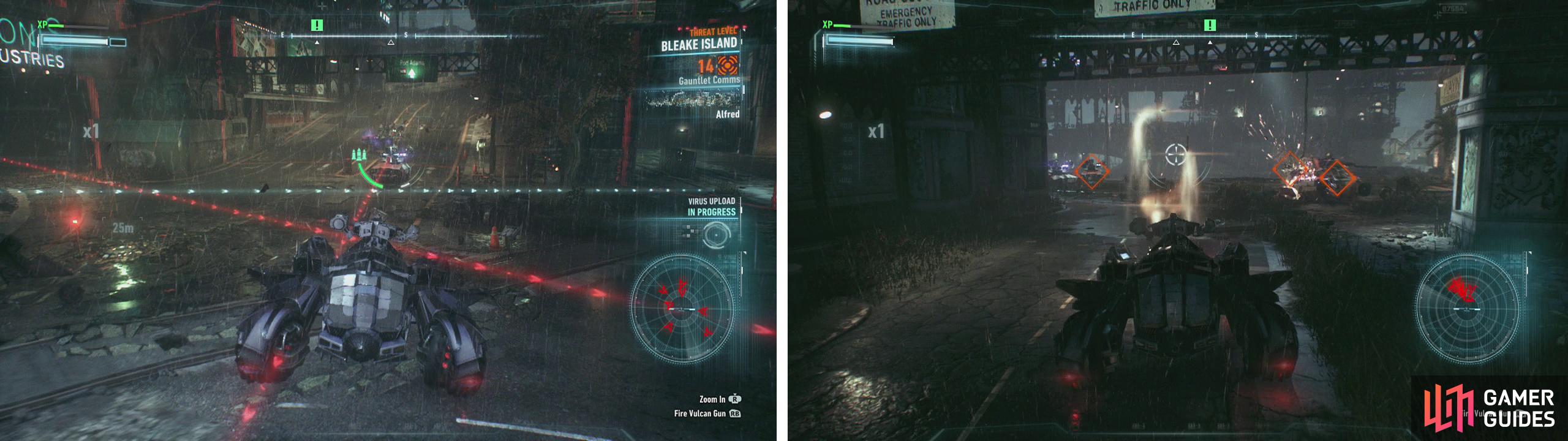
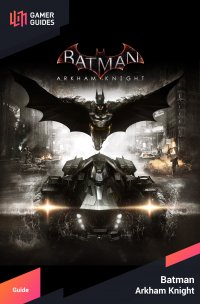
 Sign up
Sign up
No Comments