
Planet Coaster 2 Review

Pros
- Features the tools to build whatever you can imagine.
- Beautiful graphical upgrade.
- The addition of water parks is well implemented.
- Excellently designed career mode that acts as a tutorial.
- Much more freedom in path creation.
Cons
- Much of the precision building is awkward and frustrating.
- Some strange visitor behaviour.
- Off balance between objectives and design in career mode.
With a first game so detailed and complex, Frontier didn’t need to change anything too dramatically for the sequel. Yes, it’s been eight years since Planet Coaster released, but it’s still about as good as management sims have become.
That being said, the addition of water parks is something I thought the series could have benefited from for years. Thankfully, they have been implemented masterfully. They’re woven into the tried and tested mechanics of Frontier’s management sim seamlessly.
Waterworld
They work like any other ride type, with you having the option to build flumes or water coasters of your own, or stick to the blueprints the masters have created for you. Add an entrance, exit, and path, and they’re ready to go… provided they pass the thorough test. There’s still no RollerCoaster Tycoon style opening of death traps here unfortunately.
The original, Frontier designed elements are impressive.
Add pools, body dryers, changing rooms, lifeguards, and much more into the mix and you’ve got almost a whole new experience. While you can mix and match standard attractions with water ones, the originality of building a water park is hard to resist. I wanted to match the magic of Blizzard Beach and Typhoon Lagoon from Disney World, or at least the magic I remember from 20 years ago.
While you can mix and match standard attractions with water ones, the originality of building a water park is hard to resist.
Actually building the park of your dreams in Planet Coaster 2 is a strange mix of awkward and an incredibly impressive process. What’s possible is almost infinite. You can tell from the Frontier- created attractions that anything you can imagine is possible, but actually doing that is incredibly fiddly for a few reasons.
First of all, there are simply so many things to do and aspects of park life to keep an eye on. The number of menus, tabs, and toggles are really overwhelming at times, particularly if you’re a newcomer. Remembering where every option is and how to do everything is beyond difficult. That’s not something that’s new to the series, nor is it really a fault of design - it’s simply the reality of a game that’s so option-rich.
However, the first two scenarios in the career act as an excellent tutorial. Not only do they introduce the charming personality of the game and its characters, which is maintained throughout, but the levels also introduce you to the basics in the perfect way to ensure you understand it. To know the menus like the back of your hand is going to take a long time, though.
Awkward Precision
When it comes to actually designing things that require precision, however, things get awkward. Again, it’s not worse than it was in the first game, but you’re still going to run into frustrating moments trying to make things look just like they do in your head.
Paths will get stuck against terrain, coaster tracks won’t quite bank at the angle you want them to, and you’ll accidentally delete things with the click of a button. There are so many options at your disposal that they can sometimes get in each other’s way, tripping you over as you aim to become the master park designer. Pathing is where I encountered this the most.
The crowds in Planet Coaster 2 are ridiculous.
While path building has been given a big upgrade which drastically improves the options, which allows you to build paths of different sizes and cover spaces more easily, the tool is more argumentative than ever. Paths overriding pool surroundings, the grid placements system not lining up if you back out from the tool once, and poorly functioning elevation are all problems I came across regularly. Get the new tool to work and you can build paths that are better than ever, though. Crowds will now even queue on normal paths, allowing you to keep a consistent aesthetic across the path if you don’t like using the queue specific options. Just don’t look too closely at the crowds traversing paths, which now look like an alien mass at times due to how crowded things get.
While path building has been given a big upgrade which drastically improves the options… the tool is more argumentative than ever.
The other frustration that comes with designing is the vagueness of the in-game management notification system. “Visitors are stuck” and “X ride is unreachable” are messages that pop up regularly, but Planet Coaster 2 has a knack of telling you what the issue is but not why there’s an issue. I’ve had tens of visitors get stuck in what seems like open spaces or completely connected paths be a big issue, and I often couldn’t work out why. Some of it is down to the funkiness of how the game behaves, and a lot of it would be solved by it being clearer with what the problems are.
Gorgeous and Well Designed Career
That was never more frustrating than in Planet Coaster 2’s otherwise excellent Career Mode. In a selection of pre-designed and half-build park scenarios, the mode is both a great starting point for designs and an ideal way to learn everything there is to know about the tools at your disposal.
A crowd once got stuck under a flume and refused to move.
You’ll work on parks that span two mountain peaks, water parks set in mystical pirate coves, and even a farmland park owned by an old lady who’s not entirely with it. Every single one is incredibly well designed and gorgeous to look at. Frontier has done a phenomenal job upgrading the detail of parks and the game’s lighting, even on PlayStation 5. The music is also a step up from the first game’s, doubling down on the relaxed but atmospheric vibe.
It’s the balance between design flair and manageable objectives that’s a little off in the career mode. When scenarios are so intricately put together to be impressive to look at, it limits how playful you can be with your own design ideas. Space is limited, yet you’ll often be asked to build big coasters with limited cash, which only emphasizes any frustrations. In one of the earlier chapters, I was even asked to build a coaster with more than 5.0 Fear rating. As soon as I did, no visitors would go on it because it was too scary.
I was even asked to build a coaster with more than 5.0 Fear rating. As soon as I did, no visitors would go on it because it was too scary.
There are ways around some of the issues, like building for an objective and then deleting your creation to clear space. I’d have just loved for more intention to be put into the career challenges, while recognizing what effect the scenarios might have on visitors and outcomes.
My favorite part of the Career mode is that you’re not limited to just what Oswald and his theme park expert friends ask of you. You can take the beautiful setting and make it your own long after the final set of objectives is ticked off. It gives you the chance to make parks that, let’s be honest, look a million times better than anything we could produce.
That’s the real truth of Planet Coaster 2. While the tools to build your wildest dream parks are there and the game does everything it realistically can to show you how to do this, making those dreams come to life is not an easy task. Frontier has improved what was already an excellent theme park management sim, it just isn’t for the faint of heart. Much like the coasters you might want to make.
This review is based on a pre-launch build of the game, with a code provided by the publisher.
Impressive But Overwhelming
While the tools to build your wildest dream parks are there and Planet Coaster 2 does everything it realistically can to show you how, making those dreams come to life is not an easy task. Frontier has improved what was already an excellent theme park management sim, it just isn’t for the faint of heart. Much like the coasters you might want to make.
Gameplay:
Sound:
Graphics:
Story:
Value Rating:


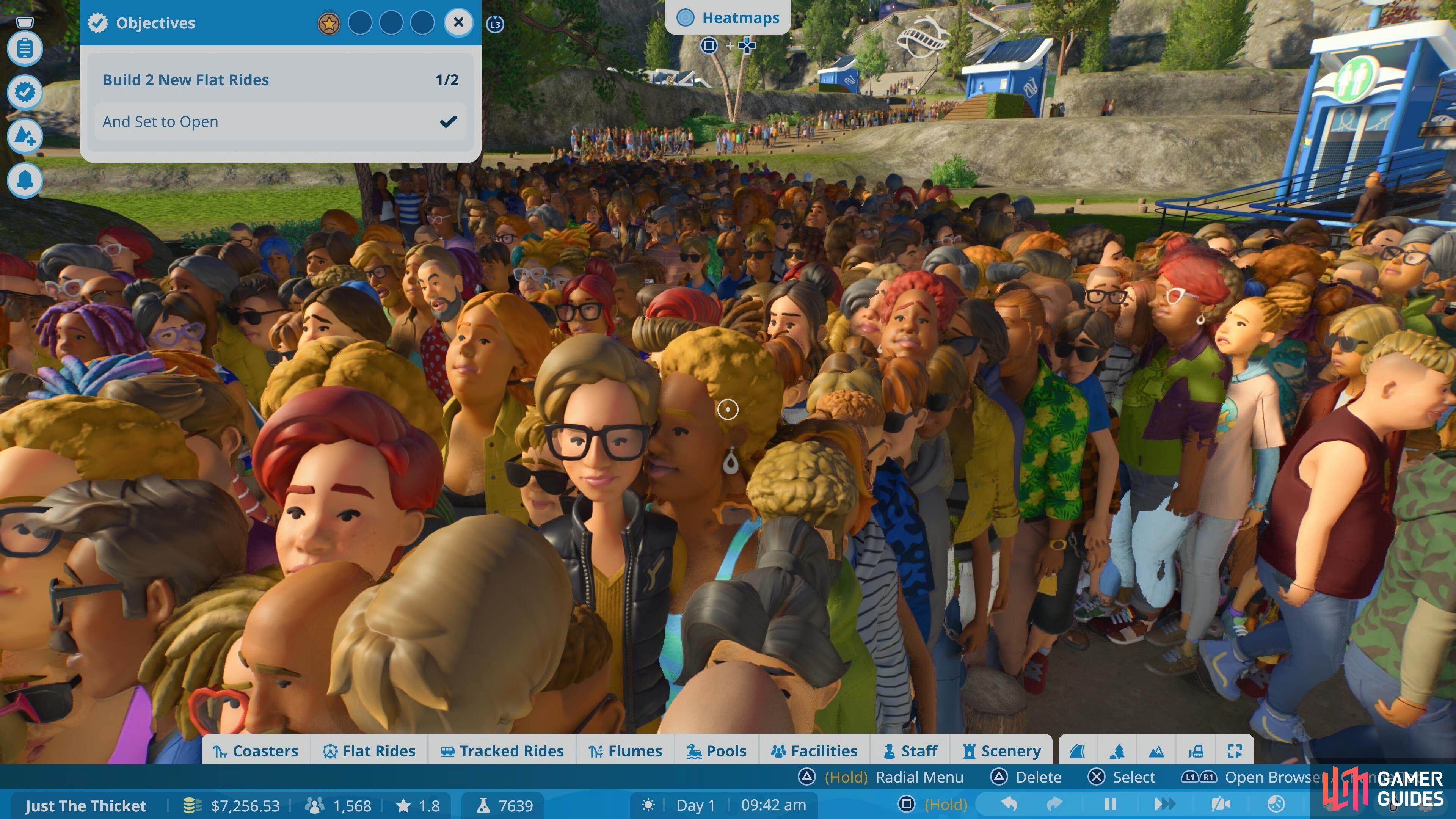

 Sign up
Sign up
No Comments