We have all done it. In trying to save a bit of space so we can slap down a rug or a vending machine we have tried to save on the amount of floor space for a room, and now the students are revolting (aren’t they always?).
When it gets to the point when you simply cannot cram any more into the space you have, you are going to have to think about expanding out and hopefully not causing yourself too many headaches in the process.
The first thing to note if you are expanding a room is that the game won’t let you do it if there is an “illegal item” in the way - you will need to move that first.
How to make a room bigger in Tow Point Campus¶
(1 of 4) This Lecture Theater is the room we are looking to expand out to the North a little.
As you can see from the screenshots above, we have got ourselves in a bit of a mess here with this Lecture Theatre as we don’t really have anywhere to move the door to, and yet we want to expand the room to the North.
To get around the problem here we have had to move the contents of the room - ie the lectern and the seating down a little, in order to be able to fit the door into the northwest corner of the room so we can expand it out.
Once we have done that we can then extend the room where we want to.
Now you have your bigger space you can use the same room menu to be add new items that are needed, thus improving the standard of your room and gaining your Campus higher points overall.
It is worth noting that if you click into a room the contextual menu will you show you items you can add that are relevant only to that room. For example, if you are editing a bathroom you will have access to toilet cubicles and washbasins, but if you were in the lecture Theater, then these would not appear.
This clever bit of UX saves you ages scrolling through endless lists of items and keeps things relevant and makes editing rooms simple.
Saving Room Templates in Two Point Campus¶
You can save any room and its contents to an easily accessible template to be used time and time again.
From the same Room Menu the options following Edit Room include things like Copy Room, Sell Room, and Pickup Room (so you can replace it elsewhere, this can be really handy if you expand your Campus and decide you want to keep all your Science Labs in one block for example).
There is also a Save/Create Room Template option which allows you to save a complete room easily with all its contents. You can then easily recreate this room anywhere and on any campus from the Build Room menu. A great Quality of Life addition to the game.




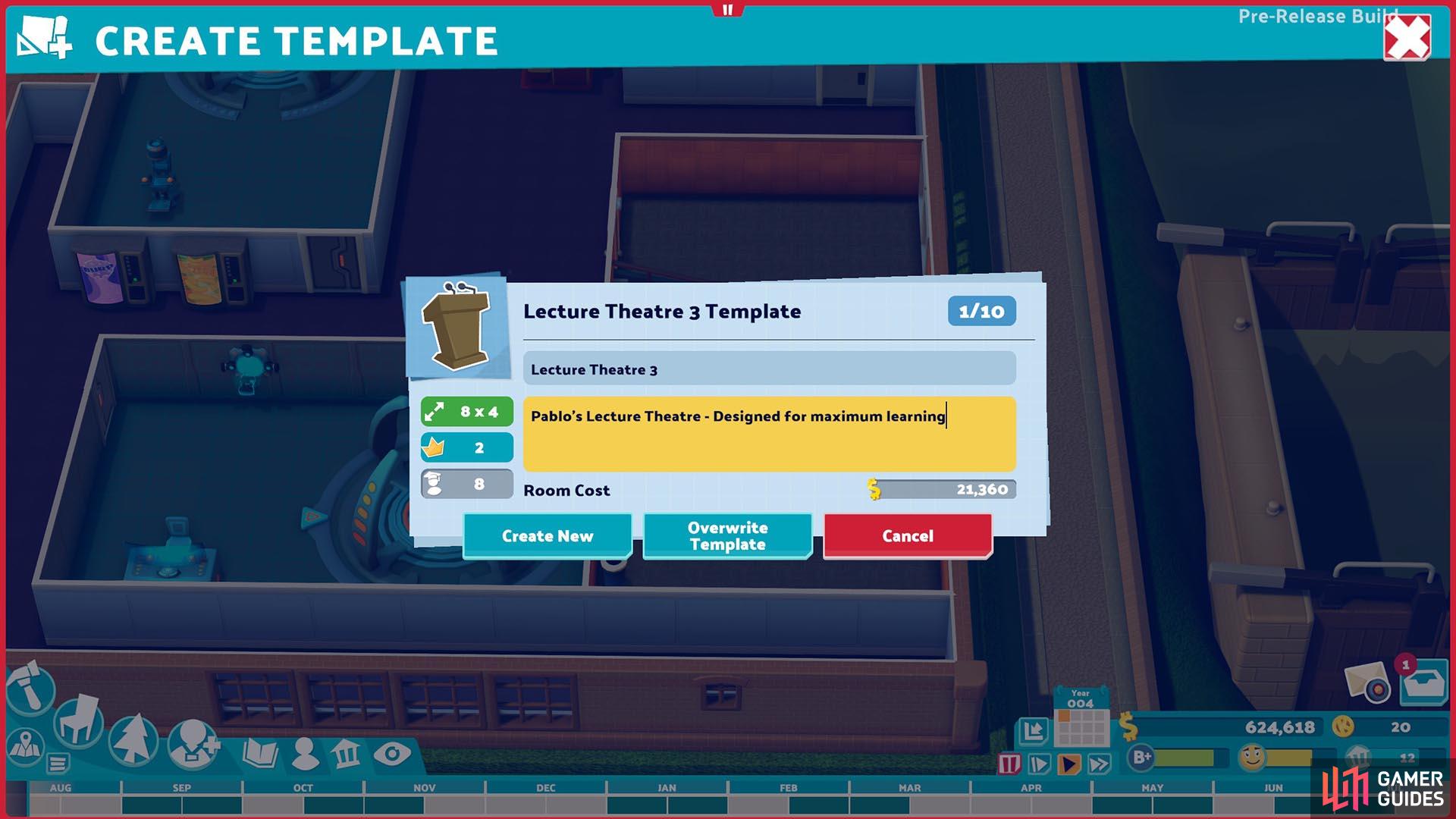
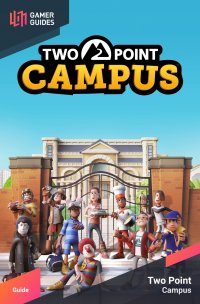
 Sign up
Sign up
No Comments