Families are the core of your workforce in Manor Lords. Whenever you’re looking to employ citizens in an industry, artisanry, gathering, farming or anything else, then families will work them together. Each member of the family will pick up whatever work they can, ranging from helping with the tasks and logistics, to serving market stalls and general transportation. Assigning families is a core gameplay mechanic to manage the settlement’s tasks that you can do via the building’s pop-up UI box.
(1 of 2) You can assign families to work in various buildings in Manor Lords.
You can assign families to work in various buildings in Manor Lords. (left), You can check where your population works easily by pressing the tab key and overviewing your settlement. (right)
Assigning Families and Employment¶
When you click on any building, whether it is an industry, trading, logistics, farming, or other form of content, you need families to run it. When you select a building, you’ll see an icon of a person’s silhouette, indicating how many employees can work the building. You can then manage them through the plus and minus buttons at the end of the icons to assign families to work there.
The families are assigned to buildings based on the free employment pool. You can find this number in the top left of the main UI screen. Any spare families will wander until tasked with construction or until they are assigned to work a specific job.
If you want a tip to make it easier to track where your population is working, press ‘Tab’, and you can see a list of all buildings, what the current capacity looks like, and how many people work there. It helps you keep track of where your assigned families are. You can then select the building, and press ‘E’ to assign more families, if there’s a spare family in the pool, or ‘Q’ to reduce assigned families if you want to get fancy with your hotkeys.
This explains the basics of assigning families to employment in Manor Lords. You should now have a better idea of how to manage your employment and build your settlement up.


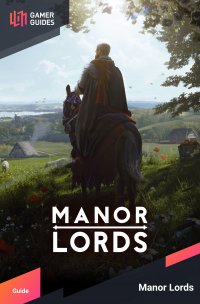
 Sign up
Sign up
No Comments