One of the customization features present in Manor Lords is the custom coat of arms feature. It will allow players to upload anything they want, with a bit of photoshopping, and set it as their Lord’s coat of arms in the game. You’ll see it displayed around your character, manors, banners, and other such in-game art assets. If you want to mess around with uploading custom coats of arms in Manor Lords, we’ll help with that.
This guide will teach you how to upload custom coats of arms into Manor Lord campaigns.
Uploading a Custom Coat of Arms Texture¶
To upload custom coats of arms textures in Manor Lords, you will need to do the following:
- Get the “template_custom_coat.png” file from the Manor Lords Press Kit. You can find the press kit link here.
- Use Photoshop, G.I.M.P, or any other free image editing software to access the file.
- Customize your logo within the designated white space of the coat of arms shield. Only the art inside the coat will be visible in the game.
- Once you’re done editing, delete the “template_custom_coat.png” layer.
- Save your modified file as “custom_coat.png” in the following location: C:\Users\Username\AppData\Local\ManorLords\Saved\SaveGames\
- Launch Manor Lords and create a new game.
- Click the Folder Icon called Load Custom Texture, and it should auto generate the coat of arms for you. You can then save it for later as you can with a normal coat of arms design in the game or head into game with it.
When editing your custom coat of arms in an image editing software, we recommend setting the template opacity to low. This way, you can structure the layer above the layer you’re creating your custom design. This will serve as a tracing method for you to position your banner exactly how you want it to look in-game. Don’t forget to then delta the template layer when it is done, otherwise, you’ll have the template layer taking priority on the design.
(1 of 3) Trace your design over the custom-template-layer for a better idea of its final look in game.
If you want to design multiple coats of arms, then it gets a little finicky. You can only have one custom save from the game menu, and you can only have one custom file from Photoshop in the SavedGames folder at a given time. Make sure to save backups in that folder by placing other identifying text next to them, and then go back into the folder and change the names around as and when you’re ready. This summarizes everything you need to know on Uploading Custom Coats of Arms in Manor Lords.


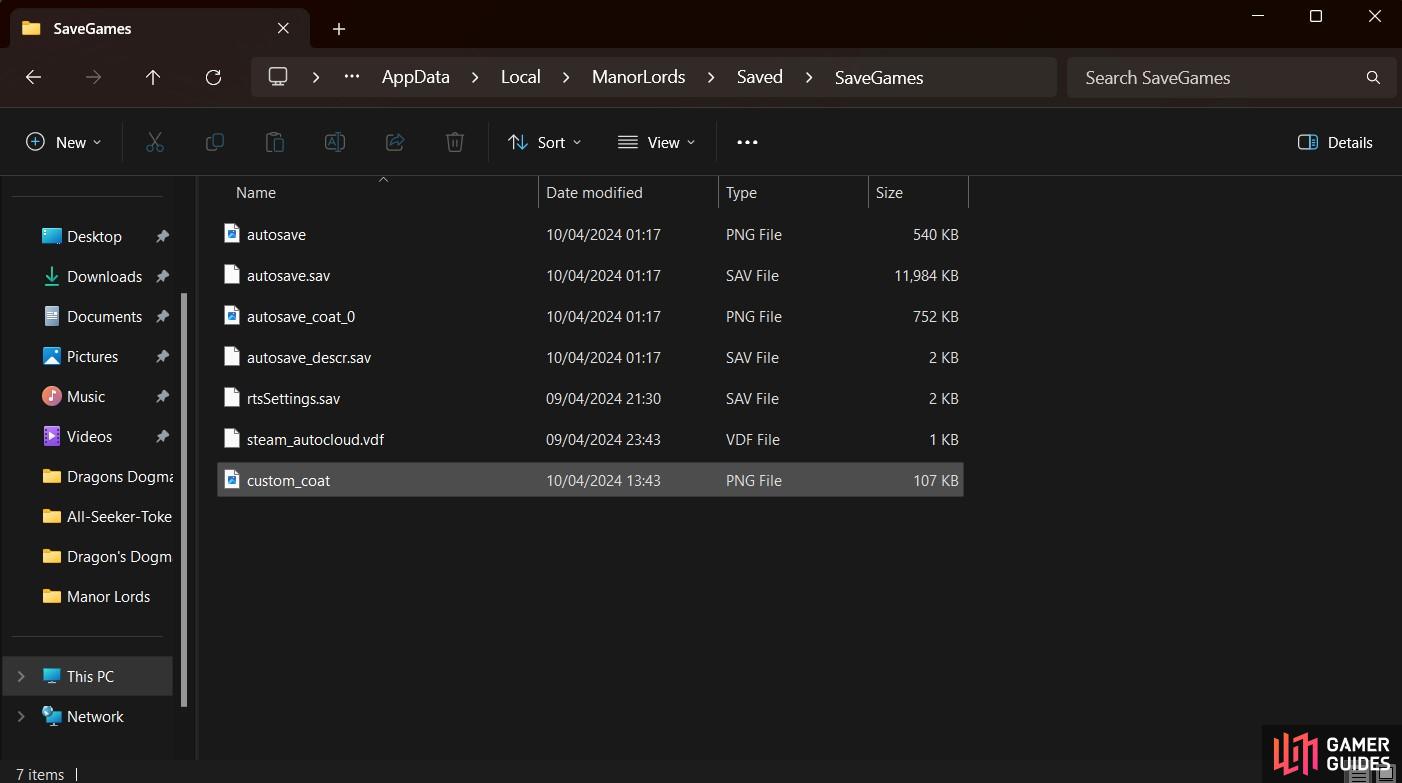

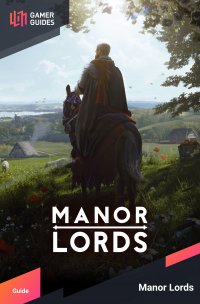
 Sign up
Sign up
No Comments