This page details how to install mods in No Man’s Sky, and a top 10 list of our favorite mods for the game, including Reduced Launch Cost, Better Rewards, Fine LOD, Asteroid Fields, Space Stations Sell Everything, Relight 2.5, Better Planet Generation, Exosolar’s Beyond Base Building, Faster Fleet Expeditions and Settlement Timers, and JJs Better Ships.
How to Install Mods in No Man’s Sky¶
Where to Place .Pak Files in the PCBANKS Folder¶
If you’re new to modding in No Man’s Sky, there are a few things that you’ll need to do before you can install and use any mods. It isn’t complicated, but it will require the deletion of a text file and the creation of a new folder. To ensure you do it correctly, follow the steps below.
- Navigate to your NMS game data folder. By default, this will be Local Disk (C:) > Program Files (x86) > Steam > steamapps > common > No Man’s Sky > GAMEDATA.
- In the PCBANKS folder (located within the GAMEDATA folder), you’ll find a text file named “DISABLEMODS”. Delete this.
- Next, create a folder named “MODS” in the PCBANKS folder. Any new mods (usually in the form of .pak files) should be placed in the MODS folder.
When you start the game after successfully installing a mod, you should get a “Mod Warning” message, indicating that you’ve done it correctly. You can ignore this message, as this only serves to indicate that you’ve installed a mod, and that the game is detecting it. The exact location of your NMS game data folder may vary, depending on where you installed the game. However, you should always have the GAMEDATA and PCBANKS folders in the installation path.
You should keep in mind that some mods may conflict with achievement progress and rewards, so if you want to earn all of these you may not want to use specific mods. If a mod conflicts with achievement progress or acquisition, it will often state this in the notes where the installation instructions can be found. You may not be able to revert the lock on achievements once you’ve installed a mod without loading a previous save, so it’s important that you check for this first.
(1 of 2) You will need to delete the disablemods text file in the PCBANKS folder.
You will need to delete the disablemods text file in the PCBANKS folder. (left), All .pak files from mods should go in the newly created MODS folder within PCBANKS. Never place modded .pak files with the base game .pak files in PCBANKS. (right)
Top 10 Mods for No Man’s Sky¶
Now that we’ve covered the basics of how to install new mods for No Man’s Sky, we’ll go over our top 10 picks to make life easier and improve your overall experience of the game without altering its core characteristics too much. There are plenty of mods out there which change fundamental aspects of the gameplay or world, but this list is focused on helping you get the most out of the game as it exists in its default state, while improving some of the features or removing some of the more tedious aspects of gameplay. This should mean that the below mods will remain compatible with future updates, with minimal risk of corrupting your game files.
Reduced Launch Cost¶
This is a simple mod which vastly improves one of the most tedious aspects of gameplay, especially in the early stages of your exploration. The default launch cost for your starship thrusters is 25%, with a total fuel value of 100%, which means that you can only launch four times before you need to refuel the launch thrusters. The easiest way to do this is by using Uranium, while the more tedious method involves crafting Starship Launch Fuel, which requires 1x Metal Plating and 40x Di-hydrogen. Although these materials (or those required to craft them) are relatively common, you can waste a lot of time searching for them, especially if you’re landing and launching frequently as you explore new planets.
The Reduced Launch Cost mod allows you to choose between reducing the cost from 25% to 10%, 5%, or 0%. You can choose which by selecting the specific file on the mod page. You can then either forget about launch cost for the rest of your days, or reduce it to a much more tolerable level. Whichever you choose, you’ll be spending a lot less time grinding these basic materials to perform such a fundamental action while exploring.
Better Rewards¶
This mod produces better rewards for most aspects of the game. You’ll find that you’re earning more currency in general in the form of units, nanites, and quicksilver from generic interactions which reward these, and from missions which state them as rewards (including from Local Missions at Space Stations and Nexus Missions at the Anomaly). You will also gain more currency from alien interactions and from killing sentinels. In addition, you’ll gain more from resource deposits as you mine them, including those from asteroids and ships. Finally, you will learn more words from interactions with knowledge stones and dictionaries, increasing the amount from 1 per encounter to 3 per encounter. All of this results in a much less grindy experience in the early game, allowing you to spend more time enjoying genuine exploration rather than grinding the same things over and over again.
Fine LOD (Level of Detail)¶
This mod provides a comprehensive fix for numerous visual issues encountered in the game. In particular, you’ll no longer have to deal with low resolution rendering of objects and terrain in the distance, which is most visible when you’re flying over a planet in your starship or when you’re looking at the surface from a vantage point, such as a high hill or mountain. This issue occurs most often when tessellation is enabled, but it happens regardless of your settings without this mod. The performance impact shouldn’t be too severe, since the mod forces high resolution rendering only for things that you can see at any given moment, and won’t overdo it for objects which are too far away. However, if you do notice a significant drop in FPS, you can try reducing shadow quality settings.
In addition to this more general improvement to levels of detail, the mod also reduces the time it takes for flora and fauna to appear in high resolution surrounding the player, as you run or fly across the landscape. This should reduce the instances where you see objects popping into view just as you reach a specific location. Another fairly significant fix includes rendering water higher as you look over the surface, which means that your player model will no longer appear to be standing in water, but rather floating in it. Finally, you’ll find that clouds move more slowly, potentially increasing immersion and allowing you to capture specific formations before they quickly disappear.
Asteroid Fields¶
The Asteroid Fields mod fixes one of the most glaring inaccuracies found throughout planet exploration in No Man’s Sky. Ever wondered why every planet seems to have thousands of asteroids orbiting it at all times? Yeah, that doesn’t really happen in nature, and it’s pretty damn annoying if you just want to view a planet from space without having to worry about the asteroid infestation obscuring the view, or obstructing your flight pattern outside of the Pulse Drive. This mod drastically reduces the amount of asteroids present around planets, and generally confines them to specific asteroid fields within systems. To compensate for this comparative scarcity, the draw distance has been slightly increased, allowing you to spot asteroid fields from further away. Once you find an asteroid field, there will be plenty to mine, so you don’t need to worry about lack of access to the materials that they provide.
If you want to expand on asteroid-altering mods, the Better Asteroid Explosions and Asteroid Hits are two great additions, both of which are compatible with Asteroid Fields. However, be warned that the damage from Asteroid Hits is significantly increased, which makes navigating asteroid fields way more fun, but also potentially more deadly, especially with the enhanced explosion effects.
Space Stations Sell Everything¶
This mod does exactly what the title suggests: adds (almost) every item in the game to the Galactic Trade Terminal, which can be found at space stations. Although this might seem like a fairly minor change to new players, it can be a game changer once you have enough units to justify purchasing most of the items you need for crafting, base building, and settlement expansion. Without this mod, you’d need to travel to different space stations as you hope for specific items to be on sale there. With this mod, you have the peace of mind that comes with knowing each trade terminal will have exactly what you need for a specific task, which ultimately saves a lot of travel time that can feel increasingly pointless if you’ve already explored a bunch of systems.
Relight 2.5¶
The Relight 2.5 mod provides a complete rebalance of lighting in No Man’s Sky. This results in a more realistic use of lighting depending on how dark or how light an area might be. You’ll find that interior lighting casts more light on dark areas, and exterior lighting feels more natural. Some lights will be dimmed to reflect this, but others will be enhanced, such as landing pad lights. You will also find that lights which are directed in a specific location no longer light up an area surrounded them, but instead only shine light in the direction that they’re pointed, which improves immersion more generally. The mod isn’t perfect, and you may find that you don’t actually prefer some of the lighting changes, but overall we think this is a massive improvement over the default lighting effects.
Better Planet Generation¶
This is another mod which overhauls a major part of the game, without losing sight of the original feel and vision of the base game. The procedural generation of planets in No Man’s Sky was always going to be a massive challenge for the devs, and while the base game provides sufficient difference between planets to make things interesting for a good while, it can feel a bit stale when you begin to see the same types of things on the same types of planets. This mod aims to reduce the occurrence of that, introducing over 400 new environments to the game, most of which are hand crafted to ensure consistency in scale, density, and variety of assets on each new planet. This results in planets which have much more variety across the terrain, and each planet you visit will feel more unique than the last.
In addition to all of this, a new type of biome for planets has been added, known as Waterworld, which comes with its own planetary and weather descriptions, and custom colour palettes which are unique to that biome. There’s much more to see from this mod than can possibly be described in a summary here, so the best way to discover it is on your own. However, keep in mind that due to the extensive changes to planets that this mod introduces, there are some important steps that you need to take before installing it, so be sure to check the mod installation notes. There is also a chance that installing this mod will disrupt some of the structures that you’ve already built, so keep in mind that you may need to significantly modify your base or even create an entirely new one if the terrain has been disrupted too much.
Exosolar’s Beyond Base Building¶
This mod introduces some significant changes to the process of base building in No Man’s Sky. More specifically, the mod aims to increase your freedom to build in new and inventive ways by introducing scaling for most buildable objects (with some exceptions such as exocraft geobays, extractors and the base computer), allowing construction in Freighters and Planetary Settlements, above and below water, and in most previously restricted terrain areas. In addition, you will have the ability to change the colour and material for most base parts. The main limitation of the added scaling functionality for most constructions is that you won’t be able to snap them together, which can make it more difficult to build a coherent structure. However, if you have the patience, you can spend a lot of time constructing something truly magnificent.
Faster Fleet Expeditions and Settlement Timers¶
This is a really simple mod, but one which can save you a lot of time. If you hate waiting hours for your fleet expedition missions and settlement constructions to be completed, this is the mod for you. There are options to decrease the time you’ll be waiting by 60^, 80%, or 100% depending on your preference. The main limitation for this mod is that you may soon find yourself waiting longer for the next mission or construction to become available. An easy way to fix this is by adjusting your PC time forward by a day, then reverting it back if necessary.
JJs Better Ships¶
The primary objective for this mod is to make S tier starships more common. To do this, the mod removes C tier starships altogether, allowing B, A, and S tier starships to spawn at roughly the same rate. This is a relatively simple mod, but it alleviates what can become a massive time sink as you find yourself searching for that perfect ship across the wealthiest of systems. If you want to reduce the time sink even further while adding multi-tools to the list, the Max Ships and Multitools mod forces both to spawn constantly at S tier. There are plenty of mods which do some variant of this, but if you enjoy some aspect of RNG, we don’t recommend using them, as this will quickly kill the joy of finding a great starship or multi-tool in a sea of mediocrity. Keep in mind that you will also need a lot of units to purchase S tier things, so be sure to check our Best Ways to Make Units Quickly if you need help with that.
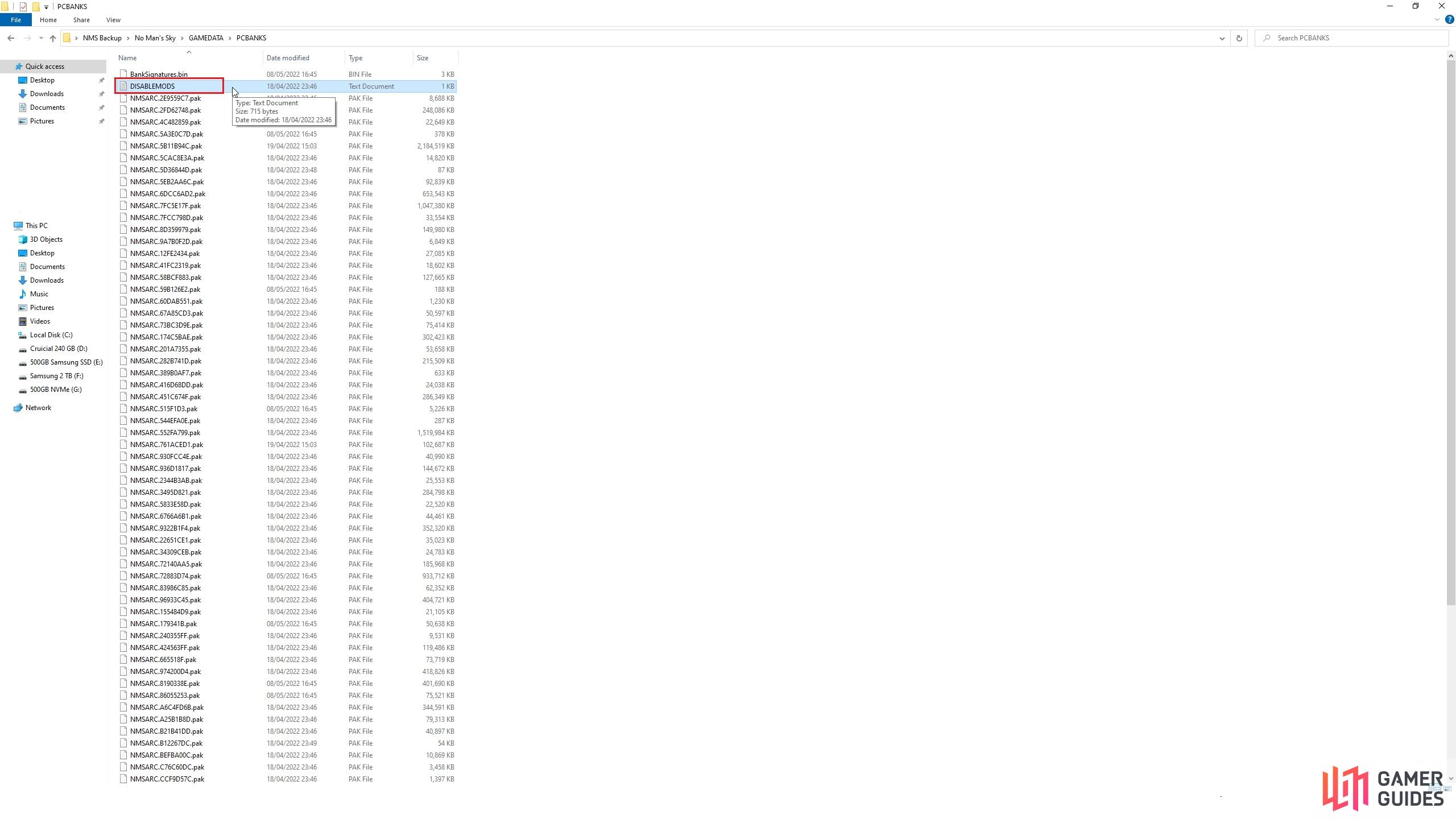
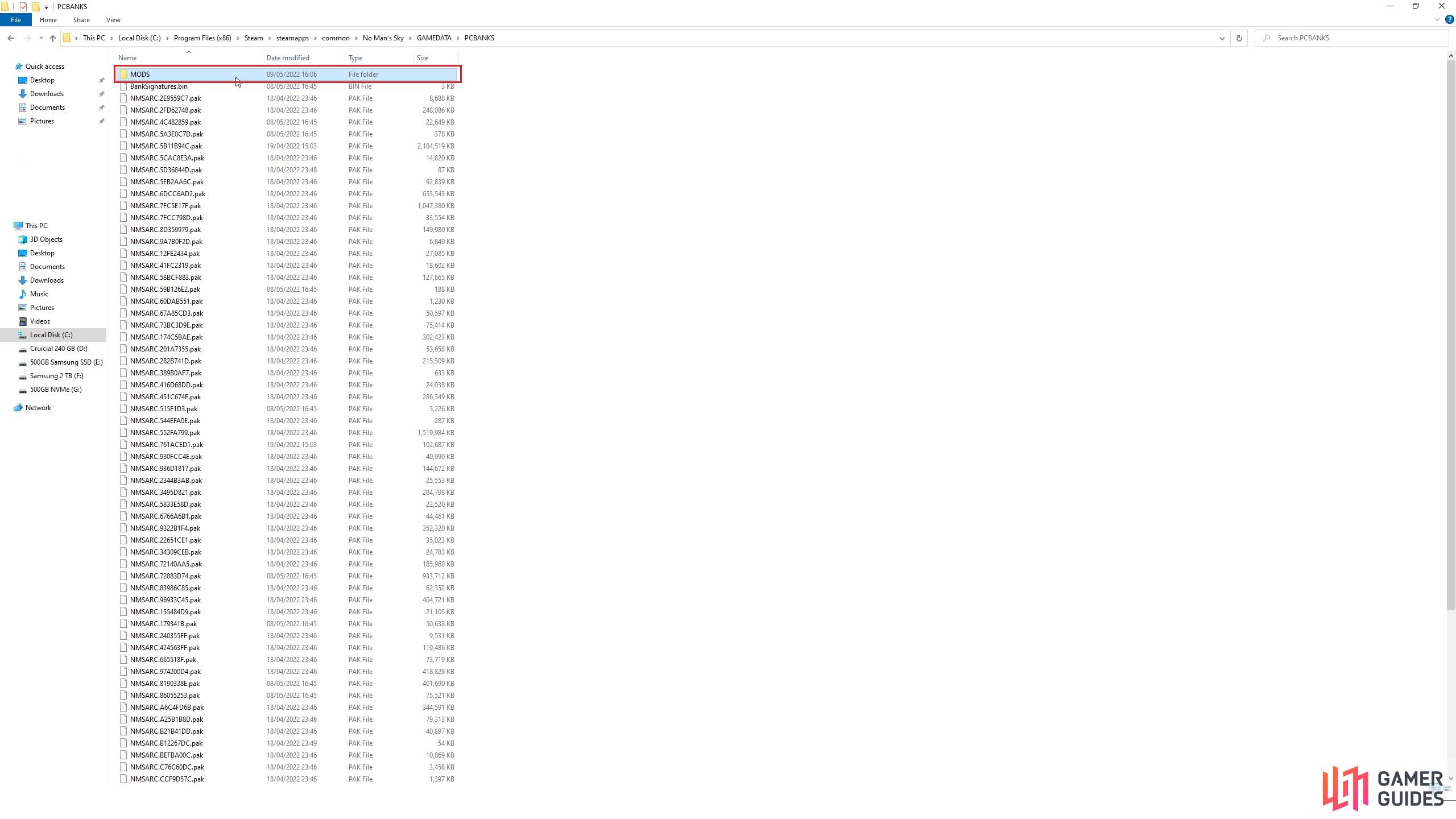
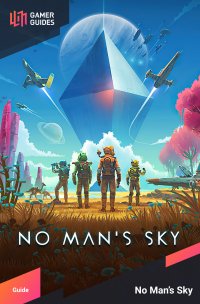
 Sign up
Sign up
No Comments