This page details how to save your game in No Man’s Sky. Includes an overview of exiting the starship method, Save Point method, Save Beacon method, and other point of interest methods.
How to Save in No Man’s Sky¶
Enter and Exit Your Starship¶
As you begin exploring in No Man’s Sky, it’s not immediately obvious how to save your progress. You won’t find an option for it in the regular options menus (although you can load the last auto or manual save from there). Instead, you’ll need to do it as part of the gameplay. The first and easiest method that you’ll encounter is by entering and exiting your starship. You won’t be able to do this in the first phase of the game, as your initial task involves repairing the ship. However, if you want to skip this step it is possible to do so at the beginning of a new game.
Once you’ve repaired your starship, it essentially becomes your space mount. It offers more storage (which can be increased with upgrades), the fastest method of travel both on and off planets (excluding portals), and a portable save device. Every time you exit the starship, you’ll notice a “Restore point saved” notification, which creates a manual save. There will be other times when auto saves are generated, but you should never rely on these to save your progress after spending a significant amount of time without manual saving. Unfortunately there’s no functionality for multiple manual saves, so you should only save manually when you’re certain that you want to keep whatever progress you’ve made. If you make a mistake soon after your last manual save, you can always reload.
(1 of 2) You’ll notice a Restore point saved message whenever you leave your starship, indicating that a save has been made from this point.
You’ll notice a Restore point saved message whenever you leave your starship, indicating that a save has been made from this point. (left), You won’t be able to manually save in the option menu, but you can load the last auto or manual save. (right)
Construct a Save Point or Save Beacon¶
If you’re without your starship for whatever reason, there are alternative methods to save your game. The Save Point and Save Beacon can be constructed fairly easily. The former requires 2x Metal Plating and 1x Di-hydrogen Jelly, the latter requires 2x Metal Plating and 15x Sodium Nitrate. Both of these items can be kept in your inventory without being too much of a burden to your carry weight. The Save Point is a more simple device, which allows you to save the game by interacting with it after placing it on the ground. You can then deconstruct it and pick it up when you’re ready to move on. You’ll gain the blueprint for the Save Point from the Base Computer as it recovers its data.
The Save Beacon functions in exactly the same way as the Save Point in this regard, but it has additional functionality by allowing you to use it as a navigation waypoint. Once you’ve placed a Save Beacon on the ground, you can keep it there permanently if you wish, and even customize its appearance to some extent. You can place up to 5 Save Beacons per planet, allowing you to create navigation waypoints across vast distances to specific points of interest.
Crafting Materials for the Save Point and Save Beacon¶
Save Point  |
Save Beacon |
|---|---|
Metal Plating 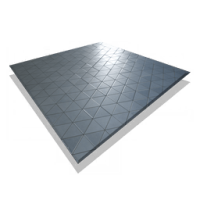 2 2 |
Metal Plating 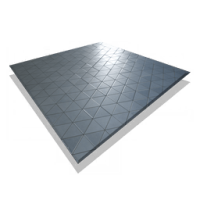 2 2 |
Di-hydrogen Jelly 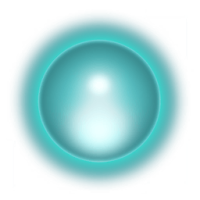 1 1 |
Sodium Nitrate  15 15 |
You’re more likely to use a Save Beacon in small outposts that you’ve created, such as crafting farms or where Trade Outposts have been located. The Save Beacons are particularly handy at these outposts, since they allow you to quickly move between opportunities for new starship acquisitions, or to check the trade stock of visiting pilots in different areas. You might also consider placing Save Beacons at Abandoned Buildings where useful resources can be found, such as Whispering Eggs.
The quickest way to reach a Save Beacon that you’ve placed at a point of interest is by entering orbit of the planet in your starship, locating the beacon via the compass at the top of your screen, and using the Pulse Engine to swiftly travel to it. If you don’t yet have the Save Beacon blueprint, you can purchase it for 1x Salvaged Data from the Technology Modules at the Anomaly Construction Modules merchant.

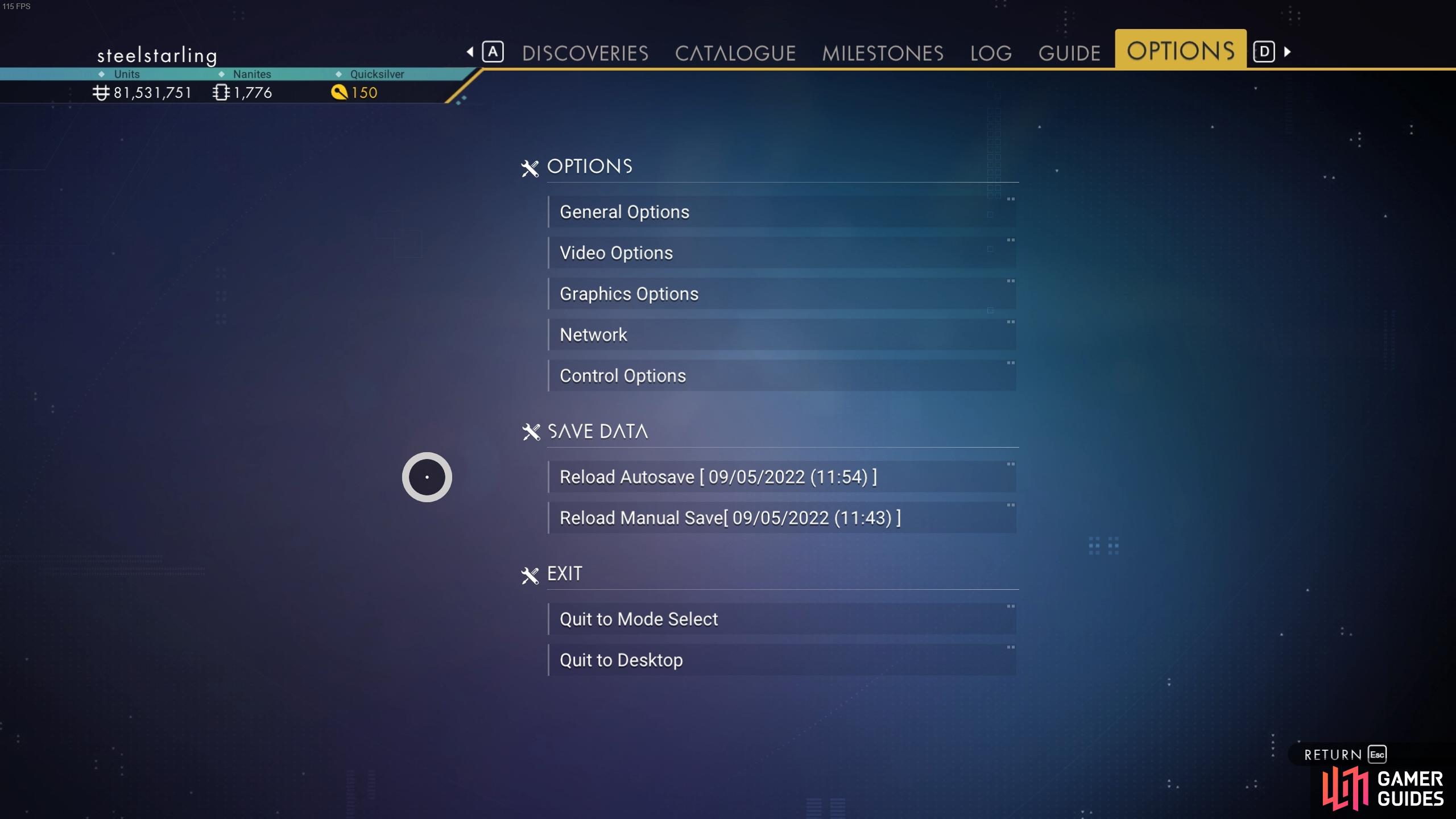

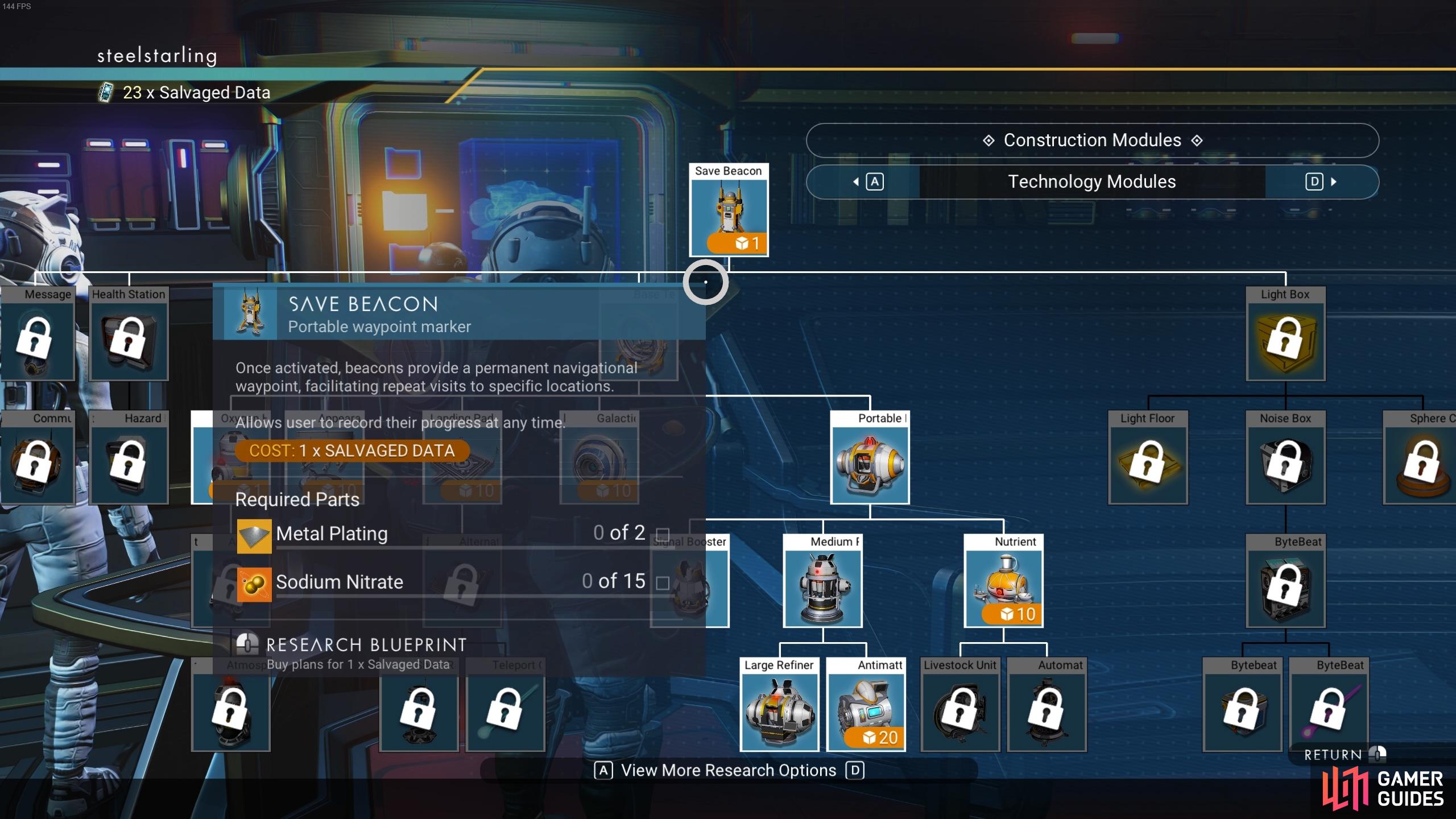




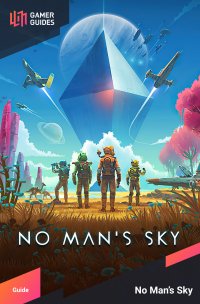
 Sign up
Sign up
No Comments