Ever since Pokémon began, part of what made the games so fun is the ability to battle and trade with other players like yourself. Of course, this hasn’t changed in the current generation that includes Ultra Sun and Ultra Moon–and, in fact, has only gotten better. There are two ways you can battle and trade: locally with nearby players or via the Internet.
Playing Locally¶
(1 of 2) Quick Link is usually fast and painless.
Quick Link is usually fast and painless. (left), (right)
If you want to battle or trade with somebody nearby, the quickest way is for both of you to select the Quick Link option via the X button menu. You’ll both be prompted to tap the bottom screen (or hold the A button) until you’re wirelessly connected with the other player. It shouldn’t take more than several seconds, so just be patient!
Once the connection is successful, one of you can decide whether to have a Link Battle (Single Battle), Link Battle (Double Battle), Link Trade or defer the decision to the other player. Although Quick Link is incredibly convenient, it should only be used if there are very few players nearby–or you may accidentally connect with a stranger!
The other method–for when loads of players are around–is to access the Festival Plaza from the X button menu instead. Once inside, tap the big “Battle” or “Trade” buttons on the bottom screen. Then select either “Link Battle” or “Link Trade”. If battling, there will be options to have a Single Battle, Double Battle, Multi Battle or Battle Royal.
Regardless, the game will display the Guest List for the plaza. This will show all nearby players, plus others you’ve recently met. From here, select a player whose name is solid black and not greyed out. That player will receive a battle or trade request from you, which lasts for 30 seconds, after which the request is automatically declined.
Playing Online¶
(1 of 2) More options are available when online in Festival Plaza.
More options are available when online in Festival Plaza. (left), (right)
To play with somebody online, you must access the Festival Plaza from the X button menu. Afterwards, tap the most bottom-right icon on the bottom screen to connect to the Internet. You will need to save your game.
Once connected, just like playing locally, tap the big “Battle” or “Trade” buttons on the bottom screen. If you want a straightforward battle or trade with another player you know, select the “Link Battle” or “Link Trade” options as before.
When the Guest List appears, this time the names of online players are solid black, while those who are busy or don’t want to play are greyed out. From here, search for the player you want to battle or trade. Of course, that player must be online like you.
While connected online, if you want to do something a bit more fancy, there are some other options available when selecting “Battle” or “Trade”.
Pokémon Global Link¶
This is an official website run by The Pokémon Company, where you can create an account and register your Pokémon Ultra Sun or Ultra Moon game to enjoy more online activities. You can create an account online using a computer or smart device, etc.
To register your game, go inside the castle in the middle of Festival Plaza, then inspect the PC on the desk immediately to the right when you enter. Choose the “Game Sync” option and connect to the Internet (if you aren’t already connected).
GTS Etiquette¶
(1 of 2) This player could be waiting 3,000 years…
This player could be waiting 3,000 years… (left), (right)
We’re not going to sugar-coat it; the GTS can be a royal pain for getting the Pokémon you want. Very often, other players will ask for something ridiculous–or impossible–for their Pokémon. Most notably, players asking for rare Pokémon like  Mewtwo in exchange for their common
Mewtwo in exchange for their common  Pikipek. Nevermind requests for Mythicals that can’t even be traded!
Pikipek. Nevermind requests for Mythicals that can’t even be traded!
By the way, it’s because these inane request cannot be fulfilled that the GTS is flooded with them–decent requests have a generally high chance of being accepted and quickly disappear from the system. As such, we strongly recommend that you avoid seeking Pokémon altogether; instead, upload your own Pokémon and make a reasonable request.
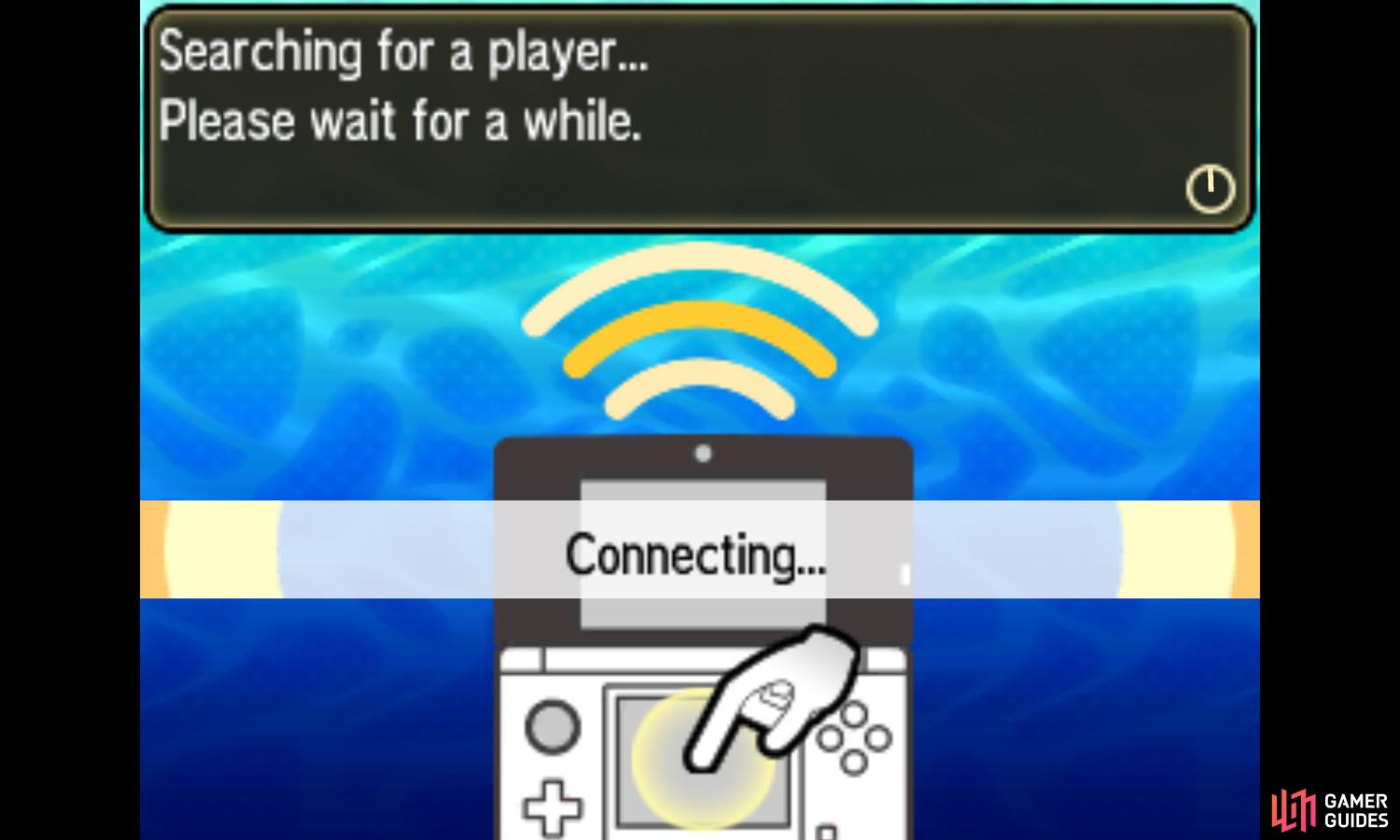
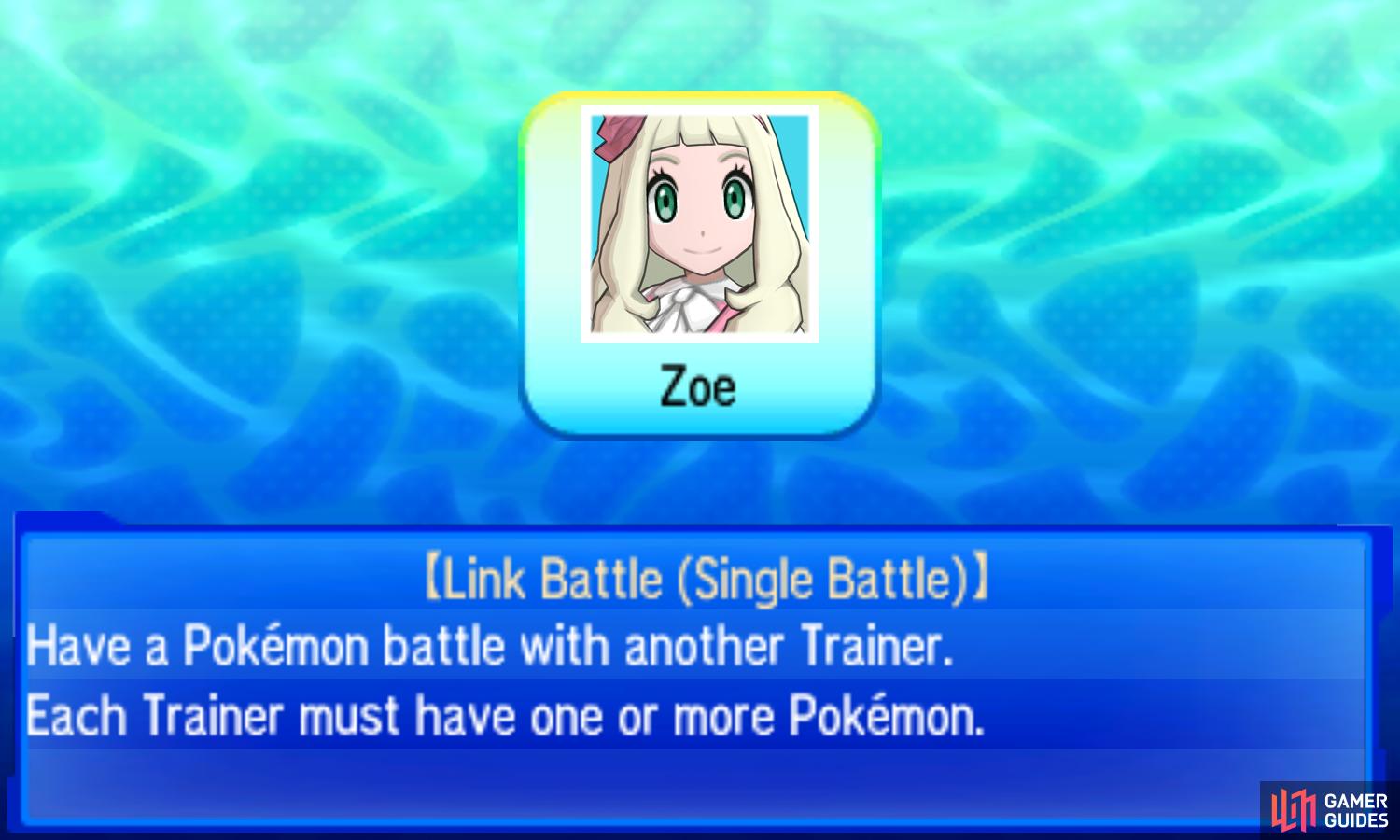
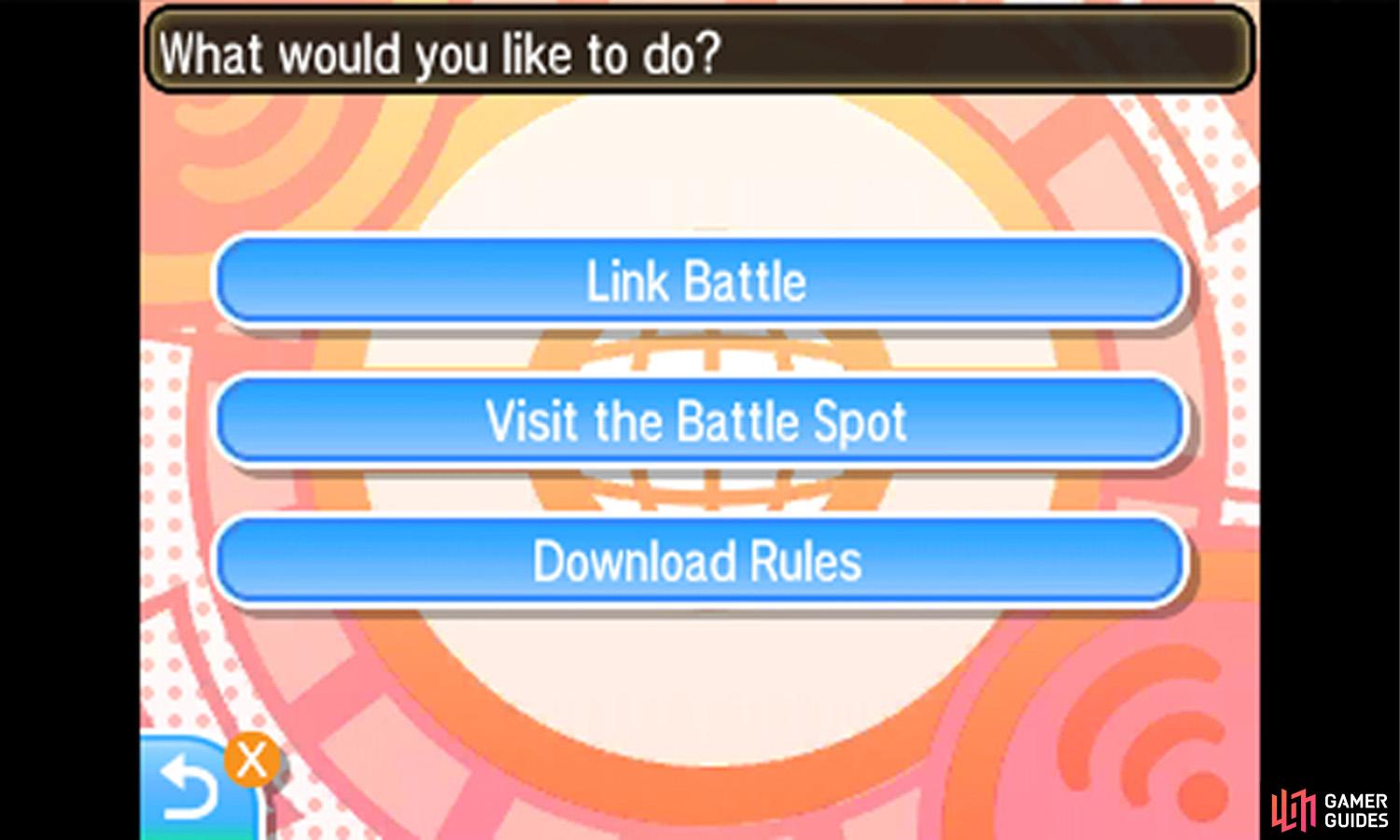

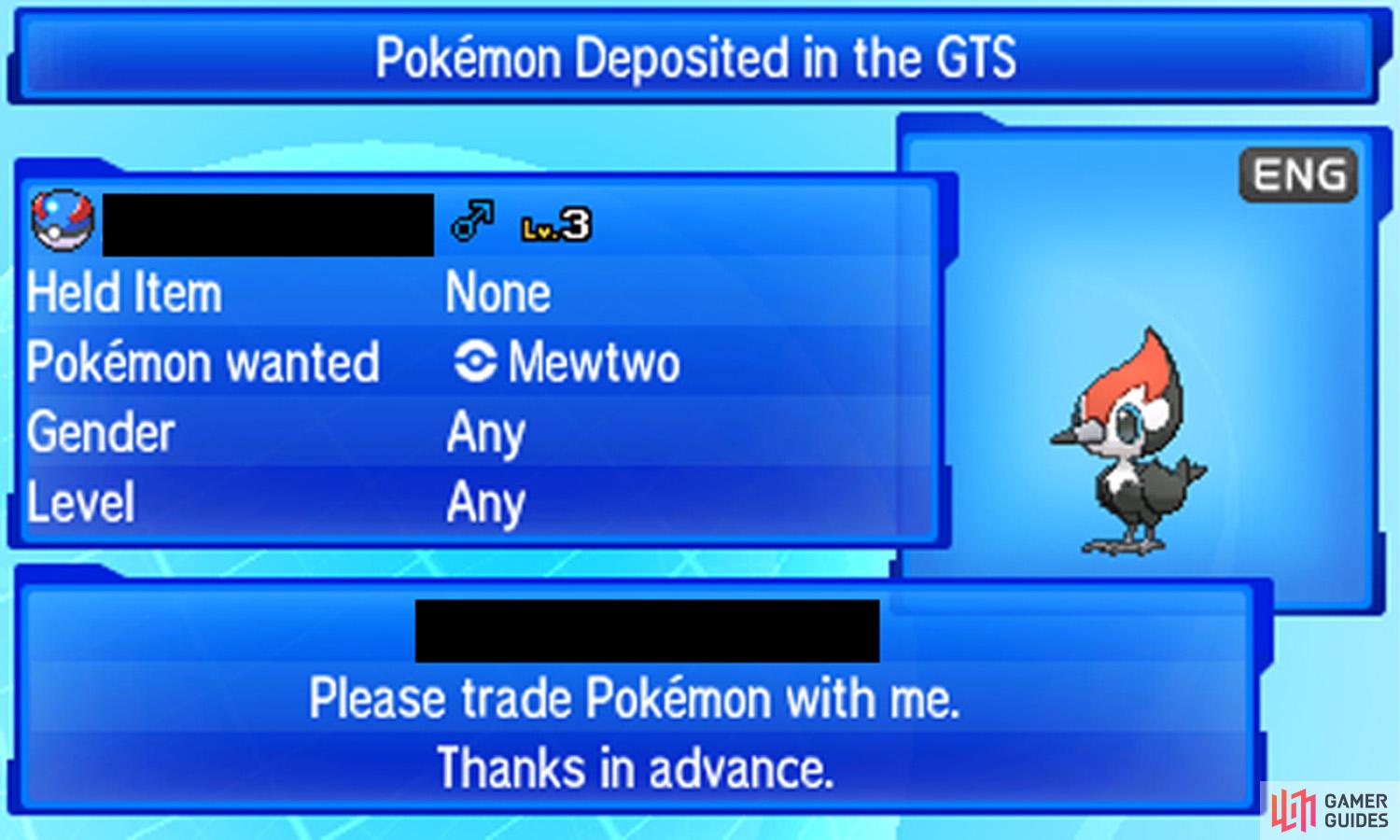
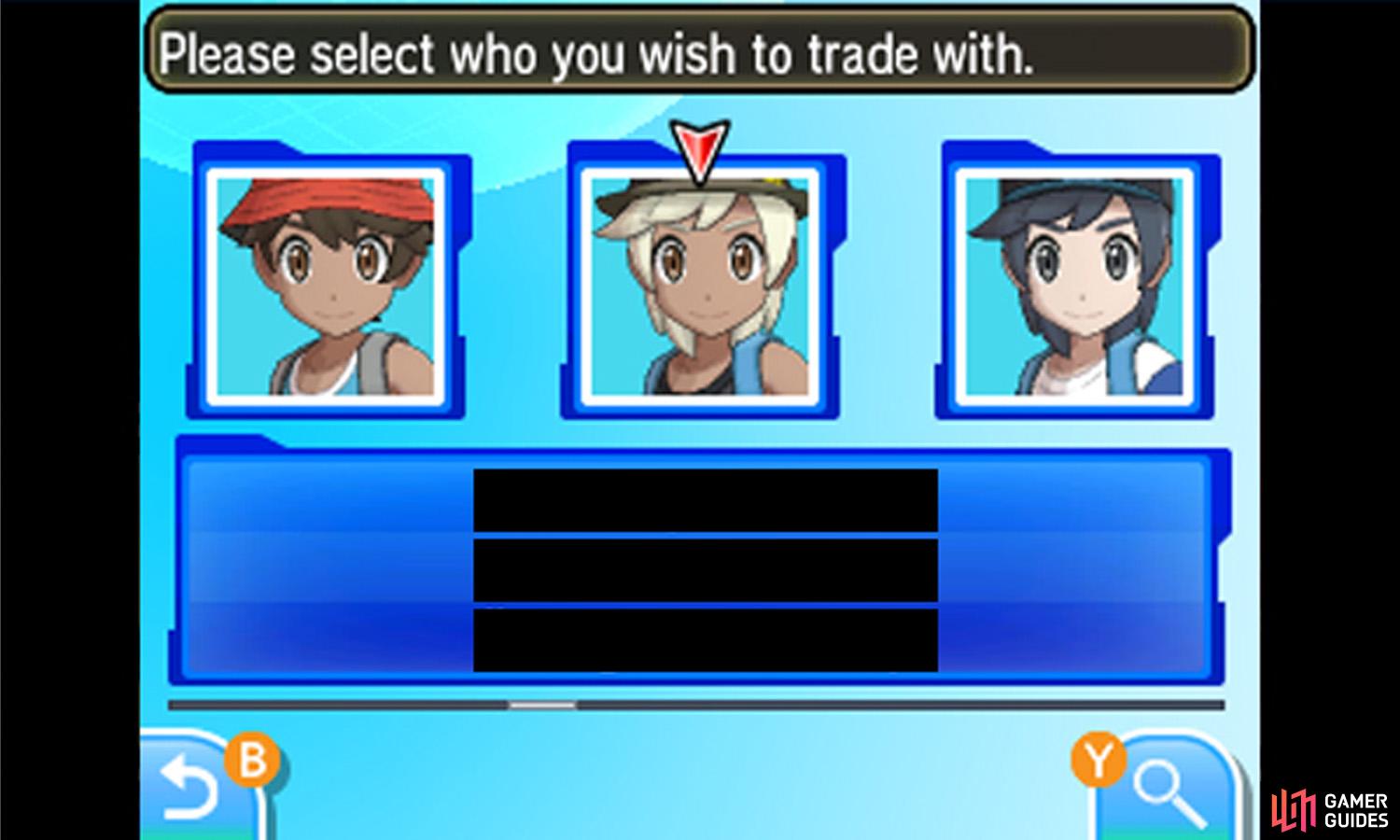
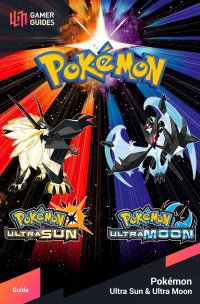
 Sign up
Sign up
No Comments