Trinkets are a form of cosmetic in Darktide, which players can get their hands on via feats, and other cosmetic unlocks. When you get one, apply it to any weapons you possess, and multiple if you want to. Here is how to equip trinkets in Darktide.
Here is how to equip trinkets in Darktide.
How to Equip Trinkets in Darktide¶
To equip your trinkets, you need to do the following
- Open up your inventory tab
- Select the weapon you want to customize
- Press the appearance butto
- Then select the second tab in the top left of the screen
- Select the trinket of your choice
To open your inventory, simply head to your character screen, and select the option that opens up your character’s loadout. From there, click on a melee or ranged weapon section and select the weapon you want. You can now press the appearance button on those weapons with the keyboard. Now you’re in that screen, you may now change the appearance of your weapon, using one of the different skins for the weapon, or go to the second option above the customization menu and then into trinkets.
Note that Trinkets and weapon skin appearances tend to be awarded through Penances, Imperial Edition, the microtransaction shop, and other niche acquisition sources. If your page is empty, you will need to work through ways of acquiring cosmetics to apply to your weapons.
In the small off chance, you’re here because of the launch bug, be advised that Fatshark is actively working on delivering the unique trinkets players get from beta / Imperial Edition, and should bewith you soon. You will know when you get them as you get alerts on the right side of your screen when they are available.

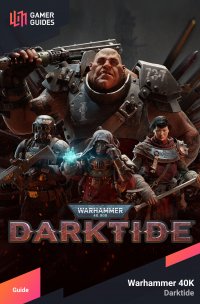
 Sign up
Sign up
No Comments