You may have noticed - certainly in the early game - that you keep getting notifications on the right-hand side of the screen when you complete a Penance - or in-game achievement. But what on earth is it? Is it worth anything and can you do anything with it?
Let’s find out.
What Is Penance In Darktide?¶
The Character screen would seem to be a more obvious place for Penance to be shown.
At this early stage, it is fair to say certain things about the Darktide user interface don’t easily make sense. Selling weapons is one such cumbersome example as is the Penance system, which is tucked away without any real explanation of what it is or does.
Sure you will see notifications pop up when you complete certain Penances such as the Long Bomb but in terms of what it actually is, you need to dig a little deeper and even then not necessarily come away any the wiser.
Penance, at this stage at least, seems to be a Points tally of achievements you have hit so far. Some of these achievements come with a cosmetic reward, but only a few.
The rest seem to be merely an award of points and these are added to an ongoing tally at the top right of your Penance screen with no real use or purpose other than a low-key bragging right.
There are rumors that you will be able to spend your Penance Points at some juncture in the future, but at this stage, nothing has been confirmed either way.
Some of the Penances are incredibly difficult to achieve and require a forgiving team of squad mates as you charge around doing your own thing while they are risking themselves. All that for a measly five or 10 Penance points that you can’t do anything with. We assume, for this reason, that this is indeed a future mechanic waiting to be added further down the road.
How To See Your Penance In Darktide¶
(1 of 4) Press ESC to get to the options screen and this is where you will access your Penance.
As with certain other things in the game, Penance is hidden behind a slightly unintuitive press of the ESCAPE key to get to it where it sits proudly besides things such as a Save Game and Settings. There is no obvious reason to us why it isn’t on your character screen somewhere. Maybe it will move to somewhere more obvious in a future update.
After pressing ESCAPE and entering the Penance option you will be presented with your current Penance Score and achievements you have recently hit alongside ones you are close to getting. There is also a menu on the left-hand side where you can drill down further into more character-specific penances or Attack or Defence based ones and you can also see which offer cosmetic rewards. You can also click on some of the Penances on the right-hand side to expand them and get some more detail.





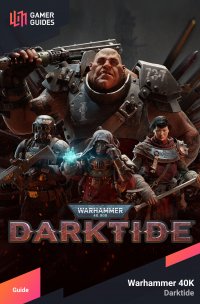
 Sign up
Sign up
No Comments