Special Attacks are a move that classes can do with certain types of weapons. However, the game could be clearer on how to do it. It presents a picture of a mouse key and a 5 to use, but, sadly, needs to make more sense. If you’re looking at how to special attack in Darktide, then the first thing we do is open the game’s settings.
Really, what is that keybind though?
How to Special Attack in Darktide¶
You should press escape, open up the options screen, click on keybinding, and then head for the weapon special actions keybinding. This is the third one done. You should then change it to an okay option for you. For us, we found ‘V’ to be an unused key that somewhat made sense in our heads, so you can now use the special attack in Darktide much more reliably. If another keybind makes more sense to you, then go for it, just make sure it doesn’t override an existing one.
If you got stuck on the tutorial mission like us, you would see the keybind update in the tutorial prompt as a sign you have changed it.
Now that’s done, you can now use your Weapon Special button to make special attacks with eligible weapons. ss
If you’re using a controller, the button to activate a special attack is the right thumbstick
Once you know how to special attack in Darktide, you can now apply it to your weapons. Most weapons have a special attack of some form. For example, the guns tend to have a flashlight, which can help you spot those very dark places in-game. Meanwhile, Force Swords can harness peril to do bonus damage with attacks. Whenever you get a gun or new melee weapon, feel free to press the special button and see if it does anything.

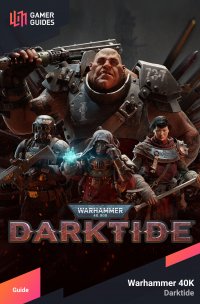
 Sign up
Sign up
No Comments