The Fire Emblem community has expanded greatly with the ability to visit other people’s MyCastles! To do so, go to your Crystal Ball to connect to the internet. Once there, you can visit previously visited castles if you have their Calling Card, search Castles by address or name, or let fate decide your selection!
There are many things to do as a visitor, but some will automatically send you home after doing. The first thing to do is gather resources from their fields. Aside from getting lucky at the lottery shop or characters giving you food or rocks off the ground, this is the only way to get the different resources. Always collect them, they’re free!
Most of the facilities will either send you home (Lottery Shops), or are closed to visitors (Private Quarters). However, you can use another person’s Mess Hall as much as you would like. You’ll have to provide the ingredients, but having someone else do the cooking isn’t always a bad thing.
You can also visit their Hot Springs if they have one set up as much as you would like. Just make sure you go in at the right time!
You can use any Accessory Shop, Armory, or Rod Shop in another MyCastle. If you are purchasing items in another player’s store, you can only buy items of infinite quantity: You cannot buy items of limited quantity, such as Killer weapons or Rescue rods. After buying one item, you will automatically go home.
You can also use their Smithy. If you Forge a weapon, you will be sent home afterwards; however, you can Ore Swap as much as you would like.
The Arena is open for you to bet on one of their characters. After using it, you will automatically go home.
Greeting the Lord of the MyCastle and giving them a gift
Before you decide on what you want to do before saying farewell, talk with the Avatar of the Castle! If you liked their castle and want to return, pick up their Calling Card with Obtain Card. This is also a key step for getting Bond Units. You can also give an accessory to the other person. You will not lose the accessory you gift them, so share the love!
Battling in another person’s MyCastle
The last thing that can be done in another person’s MyCastle is battling their units in a player vs. AI battle! You can either battle them in their castle and aim to defeat all enemies or seize, or defend your castle from them. To see what you’re up against, Check their Strength when you talk to them. If you battle in your castle and win, you can add one unit from their invading team to your Logbook. If you battle in their castle and win, you can recruit one of their characters for free, or buy skills off of them! This way, you can benefit from others’ hard work (or retailing) to strengthen your own units with harder to get skills! Many people set up MyCastles geared towards sharing skills, so check them out if you have some gold and want a diversity of skills! After battling, you will automatically go home.
Visiting other MyCastles gives you a variety of benefits for just visiting. Most evident is that your Dragon Vein Points will increase so you can upgrade statues and facilities more quickly. You can also get rewards for battling and visiting other players, or other players battling and visiting you! You can find these rewards in the Inbox of your Crystal Ball. Make sure to update your MyCastle Data on the internet to get the latest updates on who visited you!
Bond Units¶
The birth of a bond unit
Bond units are proofs of friendship between two players. To make a bond unit with someone, both players must have each other’s Calling Cards in MyCastle and gifted 3 accessories to each other. Once the 3rd gift is exchanged, a special cutscene will occur and the Bond Unit will be created!
Bond units are very similar to Einherjar, Prisoner, and MyCastle recruited units: they cannot build support with any other unit. However, they also act as children of the two players’ Avatars: they inherit the last skill of each avatar, and their secondary class set is inherited from both Avatars. Their personal skill, gender, and initial name is randomly selected from a pool that depends on the version pairing of the Avatars (e.g. Hoshido and Nohr, Nohr and Nohr). You can rename them once you recruit the unit.

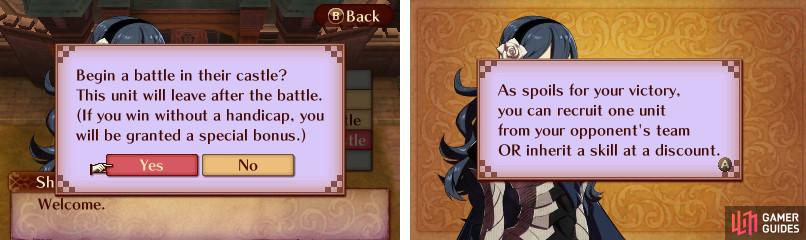
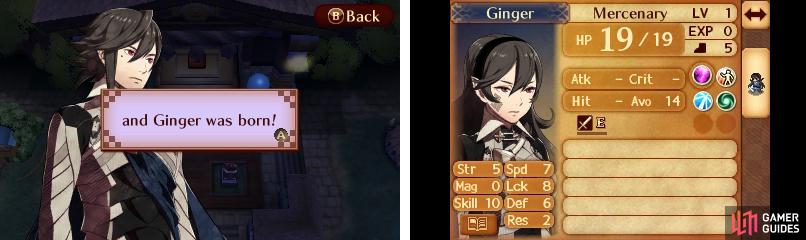

 Sign up
Sign up
No Comments