When space marines call each other “brother”, it’s not some hollow affectation - over decades and centuries of battle they certainly end up forming bonds with their battle brothers, but even more than that, the geneseed they bear imbues them with the traits of their primarch, a bond that binds them at a genetic level. In the campaign you’re stuck playing as Titus, Charion and Gadriel - all Ultramarines, but there are untold numbers of space marine chapters out in the universe. In the game’s two multiplayer modes you’ll be free from the shackles of smurfdom, capable of donning the colors of another chapter, be they another loyalist chapter that exists in the lore like the Darks Angels, Black Templar or Salamanders, one of the nefarious traitor legions or some esoteric of your own devising! This page will discuss how to unlock new space marines chapters, armor, colors and heraldry in Space Marine 2.
Page Breakdown¶
| Quick Search |
|---|
| Unlocking Armour, Color and Heraldry in Space Marine 2 |
| Changing Armour Sets |
| Changing Chapter, Colour and Heraldry |
| Earning Requisition |
| Requisition by Difficulty |
Unlocking Armour, Color and Heraldry in Space Marine 2¶
Play through the prologue and the first campaign mission, [Skyfire] - during which Titus will give you a tantalizing taste of things to come by changing his own colors - and you’ll unlock the Armoury along with the game’s two online focused secondary modes, Operations mode and Eternal War mode. These are the key to escaping the blue ceramite bonds Titus and his fellows are entombed and swapping it out with something more (or less) colorful.
Examine the “Battle Map” terminal in the Launch Bay and switch to Operations mode, then head over to the Armoury. Assuming you’re in control of a custom character in one of the aforementioned PvE or PvP game modes, you should see numerous options that aren’t available when you visit the Armoury with Titus, including the ability to change your class. Most relevant is the “Edit Armour” button at the bottom of the screen. Select it and you’ll get to see the various armour options available to you.
Changing Armour Sets¶
The first and simplest thing you can change is your core armour set itself, which will largely just change the decorations on the armour itself. You can change an entire set, or you can click on one of the “Custom Armour Set” buttons on the bottom left of the screen to mix and match various armour set components (helm, pauldrons, breastplate, wargear, gauntlets and greaves). You will generally earn more armour sets to choose from as you complete more Operations mode or Eternal War matches.
(1 of 2) Complete Operations mode missions or Eternal War matches to unlock new armour types,
Complete Operations mode missions or Eternal War matches to unlock new armour types, (left), which you can mix and match as your heart desires. (right)
Changing Chapter, Colour and Heraldry¶
Changing the colors, heraldry and chapter of your armour works a bit differently. To do this, navigate to the “Astartes Chapter” tab at the top left of the screen where you’ll see a myriad of options. The best way to explain how this works is you’re not technically unlocking individual colors, armour variants or heraldry, you’re unlocking the components used by other chapters, loyalist or heretic. For example, if you want to unlock a black color for your armour, you could either work on unlocking an existing chapter that happens to be black, like the Black Templars, Black Legion, or Omega Marines.
The ways you can do this are by selecting the “Heraldry” button which will allow you to peruse all the existing legions and all their components, or you can create a new “Custom Armour Set” at the bottom left of the screen, where you’ll get the option to change the colour, pattern and emblem of various armour components. You can do this for the entire set of armour at once by changing the “General Rules”, which will apply to all armour parts, or you can change the “Custom Rules” by adding new armour pieces and changing them individually.
An odd downside/limitation to this system is that you have to unlock bits of heraldry - including colours - in a set order. Say you want to unlock the Nuln Oil color - when you select it you’ll be taken to the Omega Marines heraldry, where the Nuln Oil is the second component you can upgrade. In order to get Nuln Oil you’d need to first unlock the “Omega Marines Icon - L. Pauldron Decal”, whether you want to use it or not. Unlocking each component requires the expenditure of Requisition - suffice to say, mixing and matching colors, heraldry and other decorations to make your own custom space marine chapter can take a while.
(1 of 3) Unlocking existing space marine chapters is simple enough,
Earning Requisition¶
Unlocking almost everything in Space Marine 2 costs Requisition, which is earned by completing class Trials or Operations missions. In the case of Operations missions, the higher the difficulty, the more Requisition you’ll earn:
Requisition by Difficulty¶
| Difficulty | Requisition |
|---|---|
| Trials - B Rank | 15 Requisition |
| Trials - C Rank | 10 Requisition |
| Operations- Threat: Minimal | 35 Requisition |
| Operations - Threat: Average | 55 Requisition |
| Operations - Threat: Substantial | 95 Requisition |
| Operations - Threat: Ruthless | 165 Requisition |
(1 of 2) You can earn Requisition - the currency required to unlock cosmetics - by completing Operations mode missions,
You can earn Requisition - the currency required to unlock cosmetics - by completing Operations mode missions, (left), or by completing class trials. (right)
Since it costs 20-90 Requisition to unlock each cosmetic and there are three to six unlocks per chapter, it can take a good bit of grinding to unlock everything. If your heart is set on one specific chapter (perhaps one you collect in the tabletop wargame?), however, you shouldn’t have to grind too terribly long.




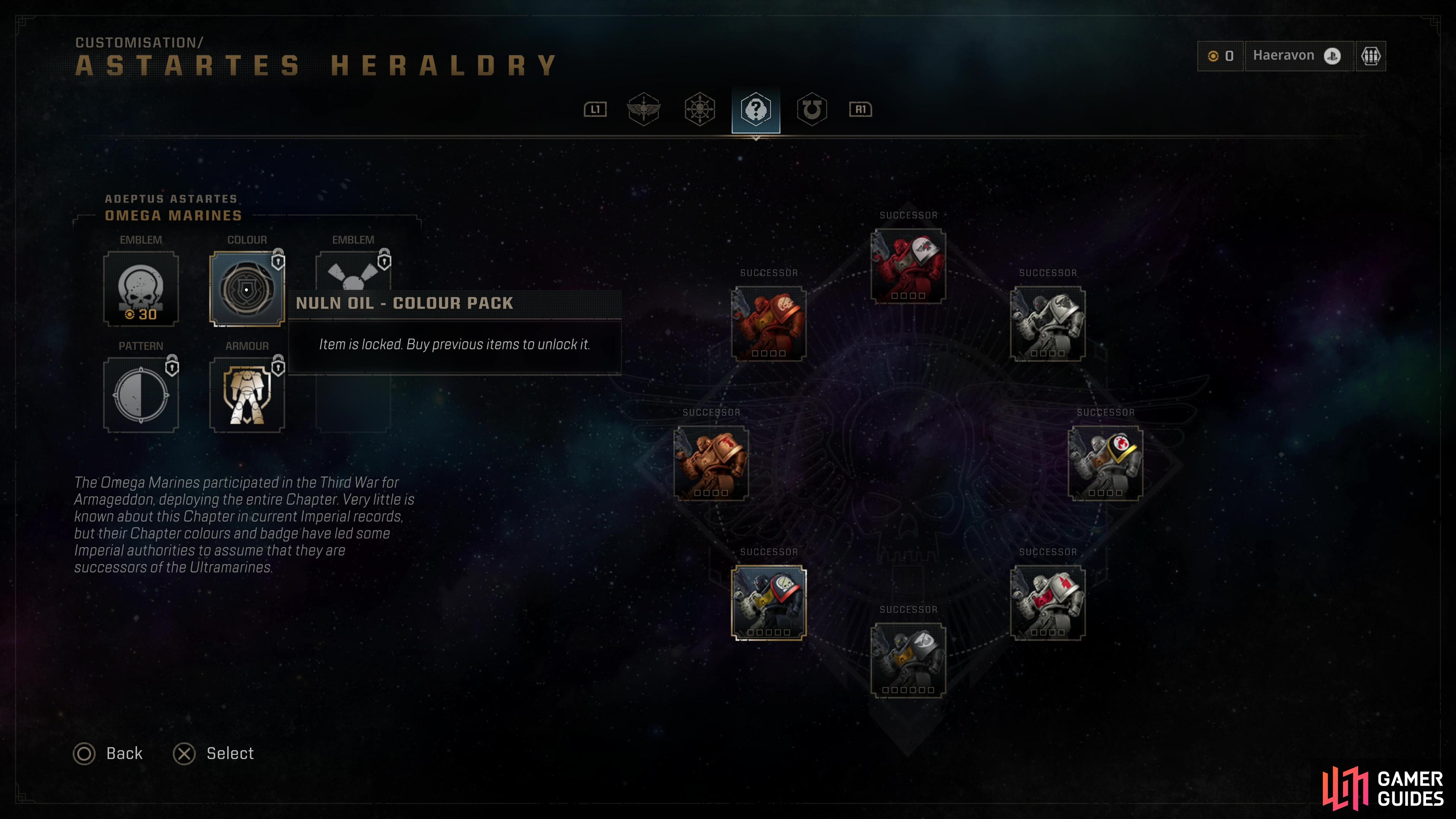

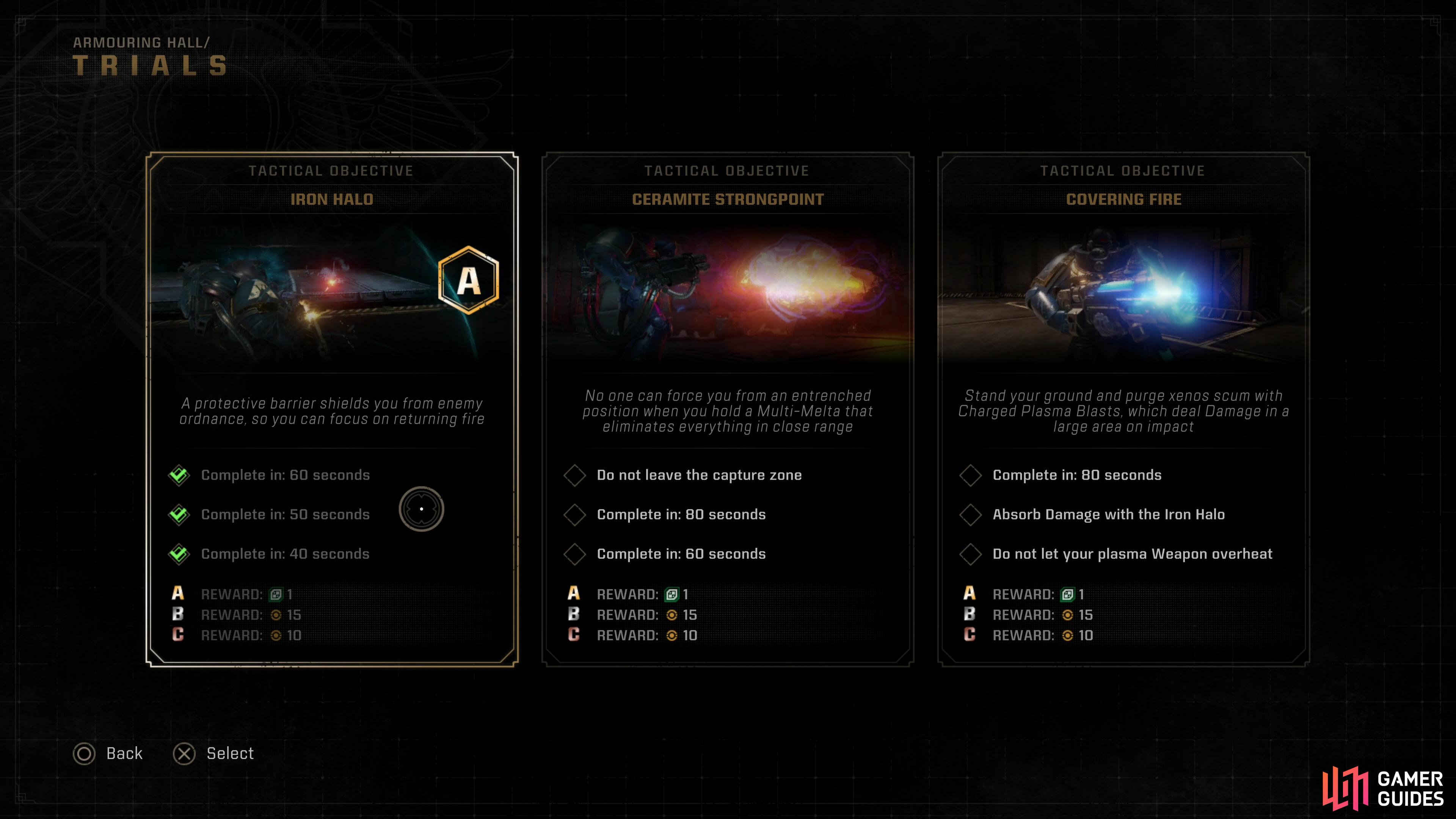

 Sign up
Sign up
No Comments