Bigger numbers are better of course.
When you look at your Pokemon’s Summary screen, you’ll see their stats on the top screen. While die-hard Pokemon fans know all there is to know, the novices among you may be wondering what these numbers all mean.
Key Stats¶
| Stat | Affects | What it Means |
|---|---|---|
| HP | Health | HP is short for “Hit Points”. This is the total health of your Pokémon. |
| Attack | Physical moves | The higher this stat, the more damage your Pokémon will deal with physical moves. |
| Defense | Physical moves | The higher this stat, the less damage your Pokémon will receive from physical moves. |
| Sp. Attack | Special moves | The higher this stat, the more damage your Pokémon will deal with special moves. |
| Sp. Defense | Special moves | The higher this stat, the less damage your Pokémon will receive from special moves. |
| Speed | Priority in battle | The higher this stat, the higher the chance of your Pokemon acting first in battle |
Physical or Special?¶
So far, so good, but how can you tell what’s a physical move and what’s a special move? Well, when you check a Pokemon’s moves (via the Summary screen or by pressing L+A during battle), you will see a specific Category icon above the move’s Power and Accuracy.
A red “crash” icon indicates that the move is physical-based, while a blue “spiral” icon indicates that the move is a special one. Or if the icon is a grey “yin-yang”, that means it’s a status move that’s neither physical or special.
From your perspective, on top of all the other considerations like STAB and Type coverage, you should also have your Pokemon specialise in physical or special moves depending on if their Attack or Special Attack stat is the highest. If they’re both just as high, no worries!
You also ought to consider your opponent when selecting a physical or special move. Just as some Pokemon have higher Attack or Special Attack, some have higher Defence or Special Defence. Trying to defeat  Chansey with special moves could take all day, but a physical move will end it in seconds.
Chansey with special moves could take all day, but a physical move will end it in seconds.
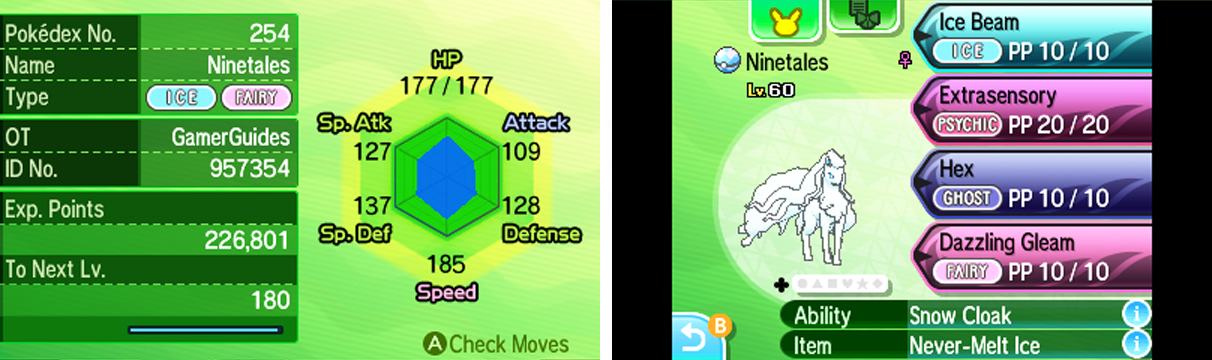
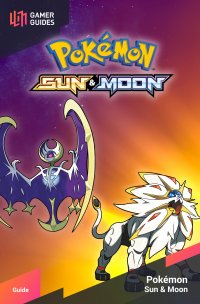
 Sign up
Sign up
No Comments