The Poké Ball Plus was released alongside Pokémon Let’s Go  Pikachu/
Pikachu/ Eevee, during the end of the 7th generation. If you haven’t seen one, it’s not hard to imagine–it’s a controller that’s shaped like a standard Poké Ball from the games.
Eevee, during the end of the 7th generation. If you haven’t seen one, it’s not hard to imagine–it’s a controller that’s shaped like a standard Poké Ball from the games.
Functionality¶
(1 of 2) Before going on a stroll.
Before going on a stroll. (left), After a stroll. (right)
It’s not heavily advertised, but you can use the Poké Ball Plus with Sword/Shield. The reason it’s not advertised is because it doesn’t do much. Firstly, let’s get the most important detail out of the way: unlike Let’s Go Pikachu/Eevee, you cannot use the Poké Ball Plus as a controller. That said, even though the functionality is limited, it’s still worth discussing.
To use the Poké Ball Plus, you need to open the main menu (by pressing the X Button while exploring), then select “Mystery Gift” and “Take a Stroll with the Poké Ball Plus”. If it’s your first time, you’ll be asked to select a Pokémon from your party or boxes. It doesn’t matter which Pokémon you pick, so choose a favourite or a Pokémon that needs to lose weight or something.
Your Pokémon will be “transferred” to the Poké Ball Plus. You can then “play” with your Pokémon by clicking the stick on the Poké Ball Plus inwards and holding it until it glows. Or you can simply carry the Poké Ball Plus with you and walk together with your Pokémon.
Once you’re finished, select “Take a Stroll with the Poké Ball Plus” again. You’ll be asked if you want to bring your Pokémon back to the game. Agree and you’ll be shown a record of your activities with the Pokémon. Afterwards, you’ll receive items such as Rare Candies and Poké Balls. Sadly, the Pokémon does not gain experience points like in Let’s Go (because it was busted).

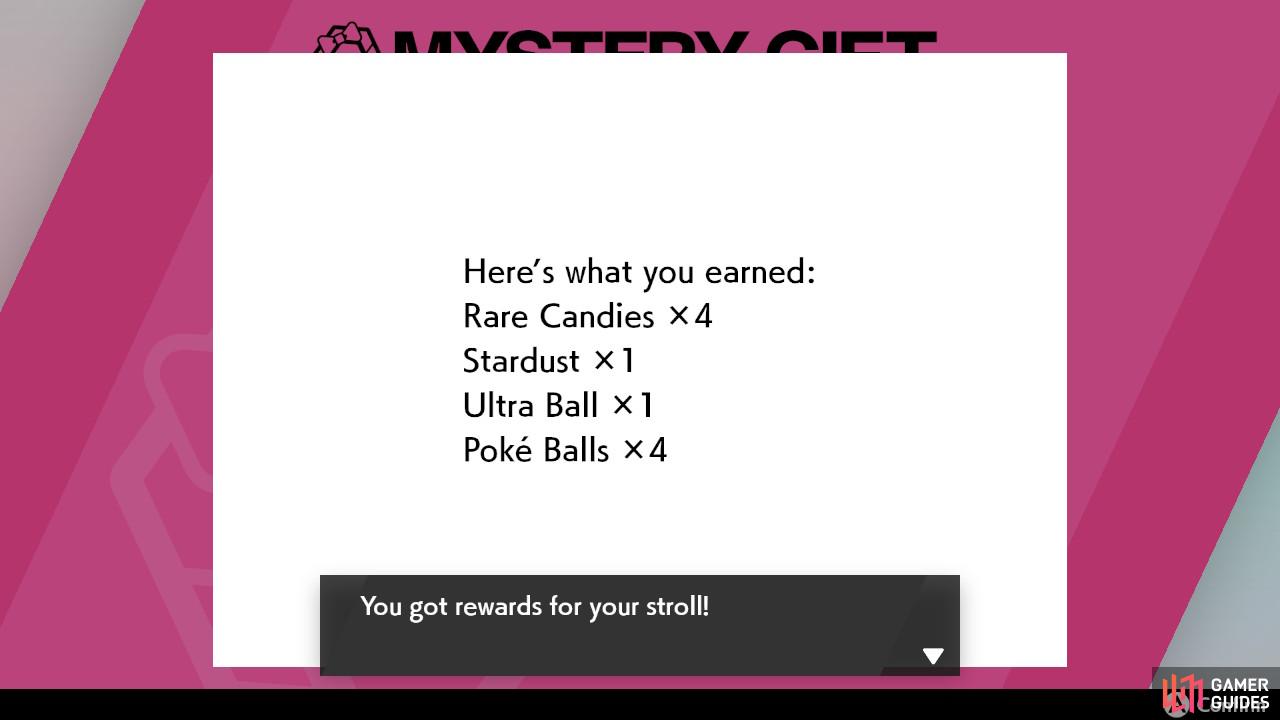

 Sign up
Sign up
No Comments