This page will detail some of the Accessibility Options present in God of War Ragnarok.
Ragnarok will offer a lot of accessibility options for players
Sony has recently been doing a lot of accessibility options for their games, making it so a lot more people can play through their titles. God of War Ragnarok is no stranger to a plethora of accessibility options, either, with the game offering up many different ways to make the game more accessible to a wider array of gamers. A lot of these options give you a way to either turn them off completely, as well as “some” and “full.”
Vision Accessibility Presets¶
You will be able to apply a pre-selected range of options for players who have low vision, which includes some of the following:
- Audio cues
- Navigation assist
- Auto pickup
- High contrast HUD
- Icon/subtitle/caption size
Hearing Accessibility Presets¶
You will be able to apply a pre-selected range of options for players who are deaf or hard of hearing, which includes some of the following:
- Subtitles
- Captions
- Direction indicators
- Speaker names
- Subtitle/Caption background
Motion Reduction Presets¶
You will be able to apply a pre-selected range of options for players with motion sensitivity to quick motions or handheld camera movements, which includes some of the following:
- Camera sway
- Camera shake
- Motion blur
- Aim sensitivities
Motor Accessibility Presets¶
You will be able to apply a pre-selected range of options for players with a physical or mobility disability, which includes some of the following:
- Puzzle timing
- Controller visualization
- Battle/traversal assist
- Menu holds
In addition to the above, you will be able to fully remap your controller, with there being default control schemes. You will also be able to assign shortcuts to the Touchpad, making it so you can do something like activate Spartan Rage or do a Quickturn. There’s also options for making it easier on the player, when it comes to actions that require you to hold a button or press it repeatedly. For those who might have trouble with puzzles or aiming, there will be options that allow the player to instantly snap to the target whenever the reticule is close to it.
Auto Pick-Up¶
There are options for auto picking up of items, as you play the game. Essentials will auto pick up items pertaining to health, rage, and other stones, when needed. Economy picks up hacksilver, resources, and loot drops when you’re not in combat. Full will combine of the previous options into one, but there is also an option to turn this off, if wanted.
Difficulty Options¶
The first God of War offered four different options when selecting a game difficulty, all of but one could be changed to during gameplay. Those same four difficulty options are present here in Ragnarok, but there’s also one new one. The options are as follows:
| Difficulty | Description |
|---|---|
| Give Me a Story | For those who want an experience with the least focus on combat. |
| Give Me Grace | For players who want story focused gameplay with some focus on combat. |
| Give Me Balance | Equally focused on combat and gameplay. |
| Give Me No Mercy | For those who want more demanding combat. |
| Give Me God of War | For those who want the game as difficult as possible. God of War mode can only be selected when starting a new game at the start menu. |
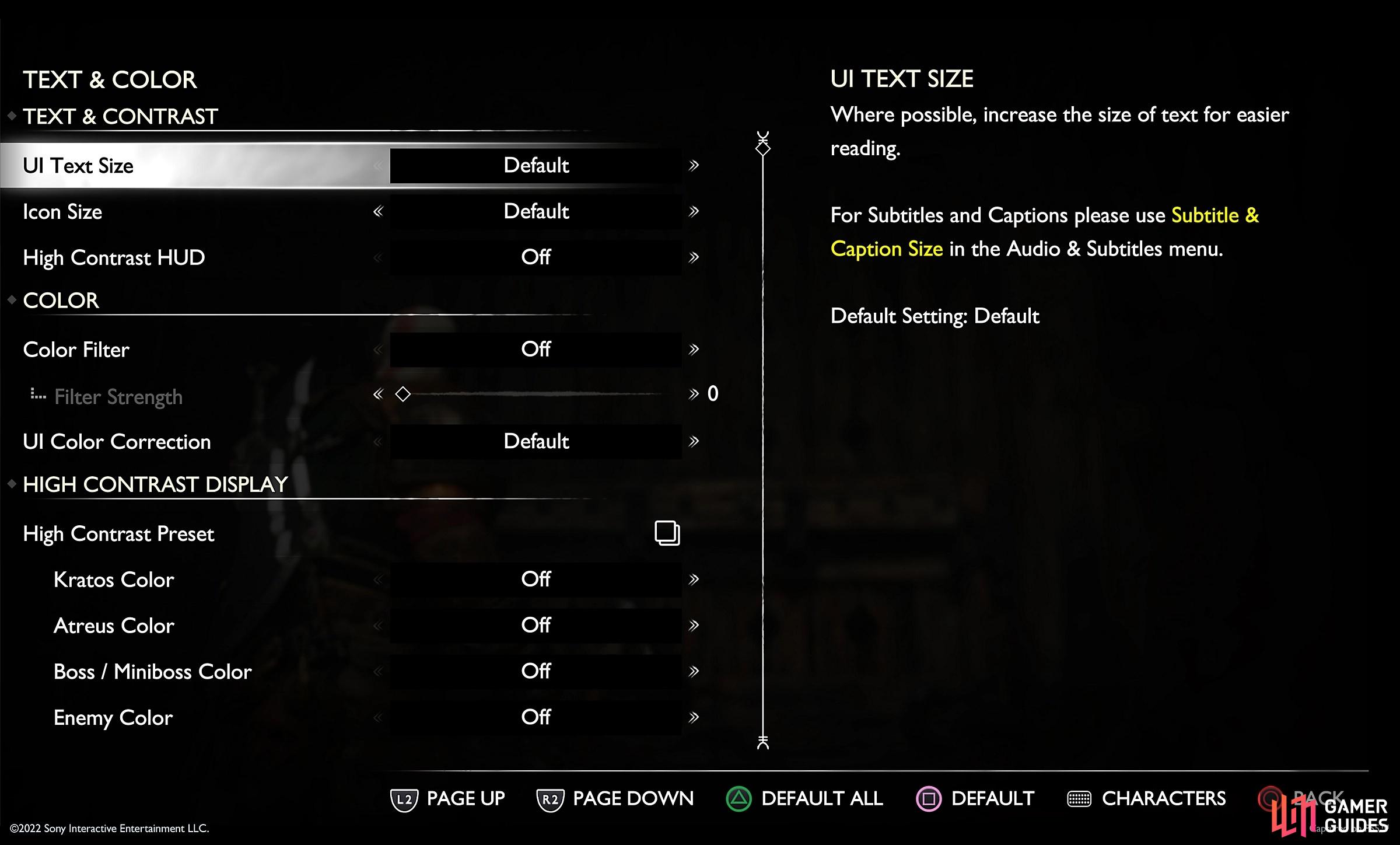
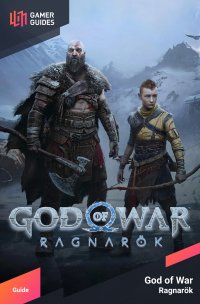
 Sign up
Sign up
No Comments