One of the great things about roleplaying games is that there are a lot of components to them, allowing the genre to appeal to many different people. Some are here for the story, others are engaged by the gameplay, and in either case player choice is often a huge draw. Then there are those enlightened souls who place character creation on a pinnacle - being able to customize your own toon, fussing for an hour over their features, clothing and background before finally booting up the game and realizing that their creation looks weird from a specific camera angle and restarting to get it right… ahem. This page will cover how to nitpick over your character once you’ve left the safety of the character creation screen, including how to edit your character’s appearance, transmog their outfit and respec their skill points in Dragon Age: The Veilguard.
Page Breakdown¶
| Quick Search |
|---|
| Edit Your Character Appearance After Character Creation |
| Transmogs and Gear Visibility |
| Unlocking New Transmogs and DLC |
| Toggling Armor Appearance and Hide Helmet |
| Respecing |
Edit Your Character Appearance After Character Creation¶
Dragon Age: The Veilguard has a commendable character creation system - the hair especially is some of the best we’ve ever seen in a video game, and the quality is surprisingly not the least bit constrained by the quantity! It’s perhaps inevitable, however, that not everything will be aesthetically appealing once your character starts appearing in cutscenes, and fortunately Dragon Age: The Veilguard is also one of the most forgiving games when it comes to tweaking your appearance.
To do this you’ll need to complete the prologue mission in Minrathous, after which you’ll end up in the Lighthouse - your home base for the rest of the game. In the room you wake up in you’ll find a Mirror of Transformation that, if inspected, will allow you to enter an abridged version of the character creation menu. Here you can change pretty much anything you want about your character’s appearance, but there are some limitations:
- You cannot change your lineage (human, elf, dwarf, qunari)
- You cannot change your identity (gender, pronouns)
- You cannot change your class (mage, rogue, warrior)
- You cannot change your backstory (grey wardens, antivan crows, shadow dragons, etc.)
- You cannot change the world state of the game (carry over choice from Dragon Age: Inquisition)
Pretty much everything else can be changed, including your cosmetics, your voice, even your name.
(1 of 2) You can use the Mirror of Transformation in the Lighthouse,
You can use the Mirror of Transformation in the Lighthouse, (left), to change your appearance at any time. (right)
Transmogs and Gear Visibility¶
Giving your character a handsome (or hideous - it’s your fantasy, you do you) face is just the start, however. Once you’ve started the game you’ll find various outfits and suits of armor. Sadly this is greatly simplified compared to many RPGs - armor is comprised of two components, a helmet and… everything else, so if you want a cape, the armor you’re wearing just needs to have one.
On the plus side, you’re not locked into certain aesthetics, either. Once you find or buy a piece of armor, weapon or helm, you also gain that item’s appearance and can freely apply it over any other item’s default appearance. To do this, just examine your Wardrobe - this will be a chest the first time you visit the Lighthouse before being replaced by a proper dresser later on in the game. Just select the offending item slot while using your wardrobe and you’ll bring up a list of unlocked appearances for it, including every previously obtained gear of the same type and appearance transmogs. Want your powerful but ugly late-game armor to look like something more aesthetically pleasing? Go for it. You can even keep Rook’s road-worn appearance from the start of the game, if you prefer.
You can even customize your casual wear (what you wander around in while at the Lighthouse) and the outfits worn by your companions, but they get far fewer options than Rook does.
(1 of 4) You can transmog your outfit by using the wardrobe via a chest at the beginning of the game,
Unlocking New Transmogs and DLC¶
The most obvious way of getting near appearances is by simply finding new gear, but there are other ways to unlock fancier clothes and armor for Rook. First is DLC - preorders and more expensive versions of the game almost certainly come with DLC outfits that only exist as appearances you can use over another item’s default look, including the iconic Blood Dragon armor. In addition, merchants will often sell standalone appearances. Again, there is no underlying gear here, the only purpose of these transmogs are to provide alternate cosmetics for gear with actual gameplay stats. Completing some quests will also unlock new transmogs for you to enjoy.
Toggling Armor Appearance and Hide Helmet¶
Transmogs can be toggled on and off at any time via the Character or Companions screen in the menu. If any gear has a transmog applied to it, you’ll see an eye icon to the top right of the gear slot. Select this icon and you can toggle the transmog on and off, as you please. Helmets have an additional feature - you can turn them off during conversations, or hide them entirely. Why go through all that work customizing Rook only to hit it under a helmet all game?
(1 of 2) You can toggle a transmog on and off via the Character/Companion menu,
You can toggle a transmog on and off via the Character/Companion menu, (left), and you can hide helmets during cutscenes, or all the time. (right)
Respecing¶
Dragon Age: The Veilguard isn’t just generous when it comes to cosmetics, it also mitigates misery when it comes to your build, as well. While you can’t change classes, everything else about your build can be altered at any time (well, outside of combat, anyways) and free of charge. Your don’t have attributes to worry about in Dragon Age: The Veilguard so the only currency to really worry about are skill points, and any and all skill points can be refunded with just the press of a button. Sick of being a staff mage blasting enemies with Frost Nova and want to respect entirely into an orb and mageknife user ripping foes apart with Chain Lightning? Not a problem. You can even switch specializations at will, since these aren’t really “earned” as they were in previous Dragon Age games. If you’re level twenty or higher you can pick a single specialization by spending skill points to move into that specialization’s tree. Refund those skill points and you can change to any other specialization.
(1 of 2) You can refund your spent skill points at any time at no cost.
You can refund your spent skill points at any time at no cost. (left), This allows you to change specializations and test out new skills and builds with no risk whatsover. (right)

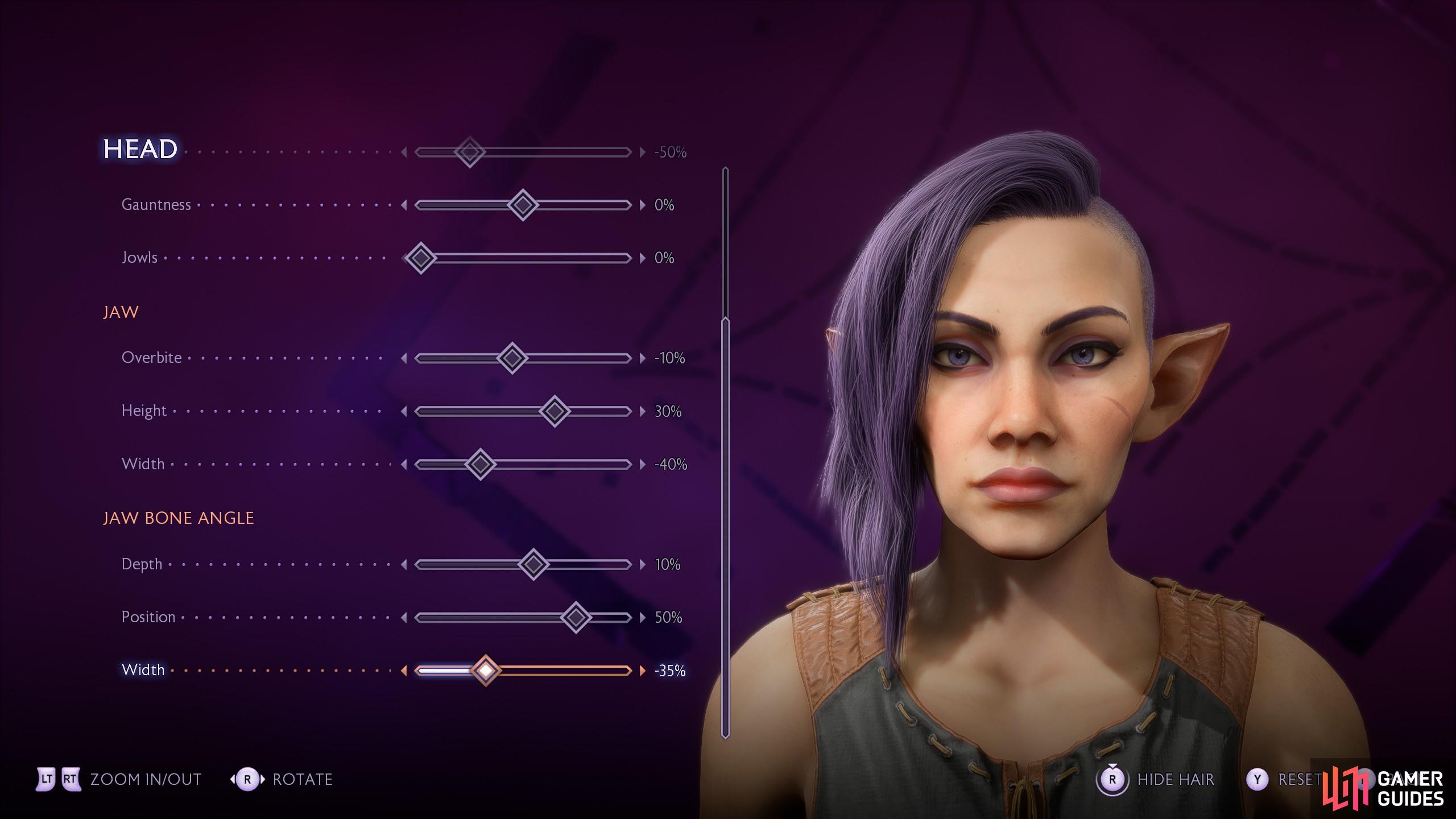








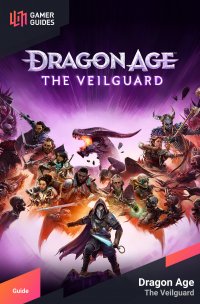
 Sign up
Sign up
No Comments